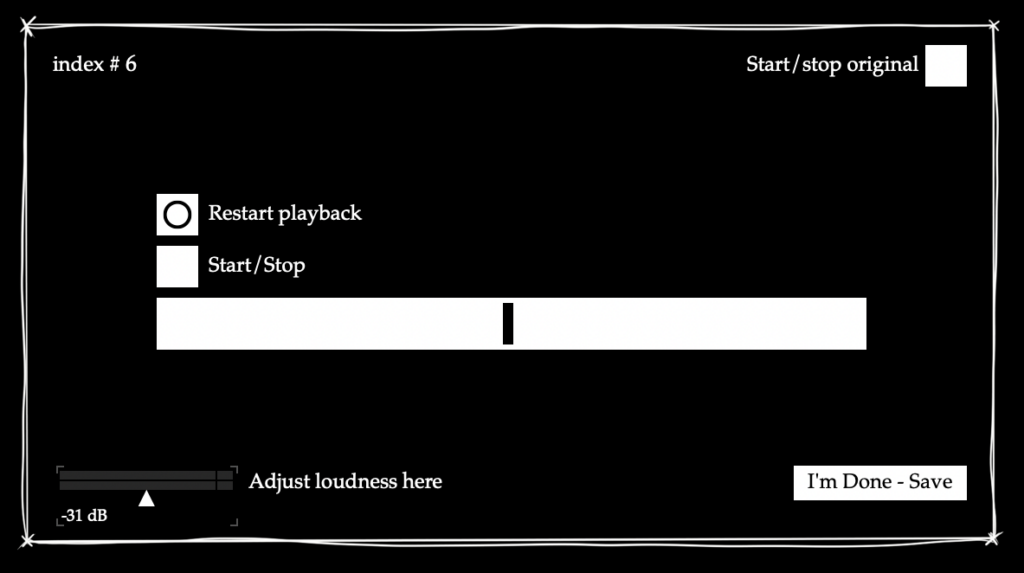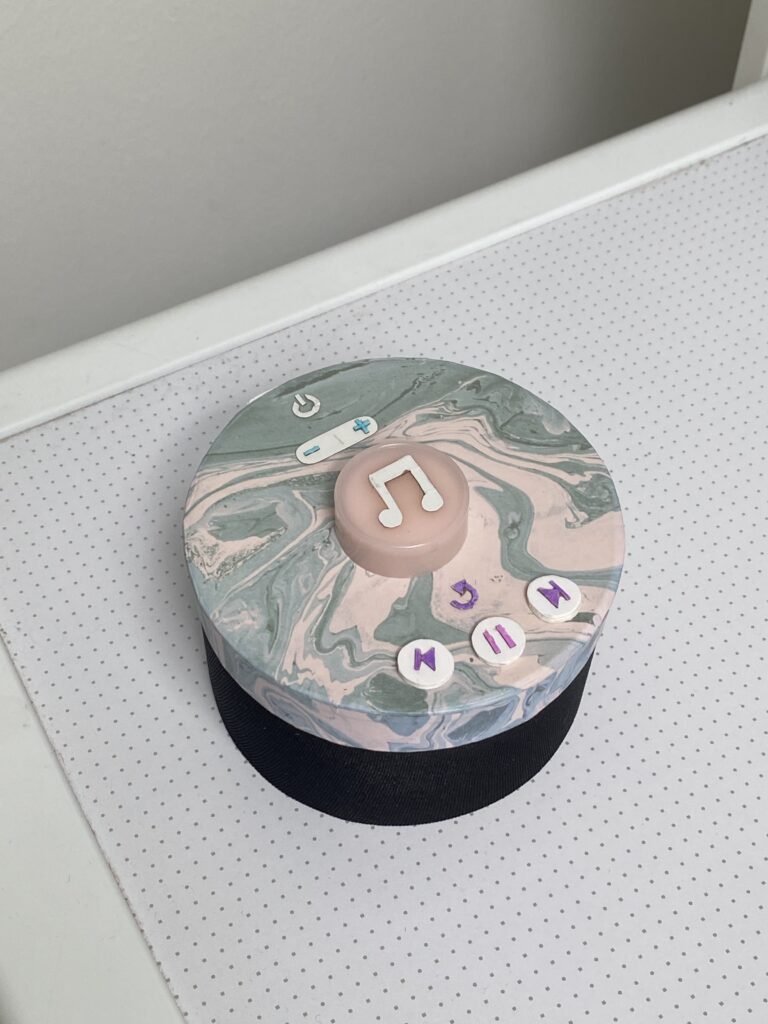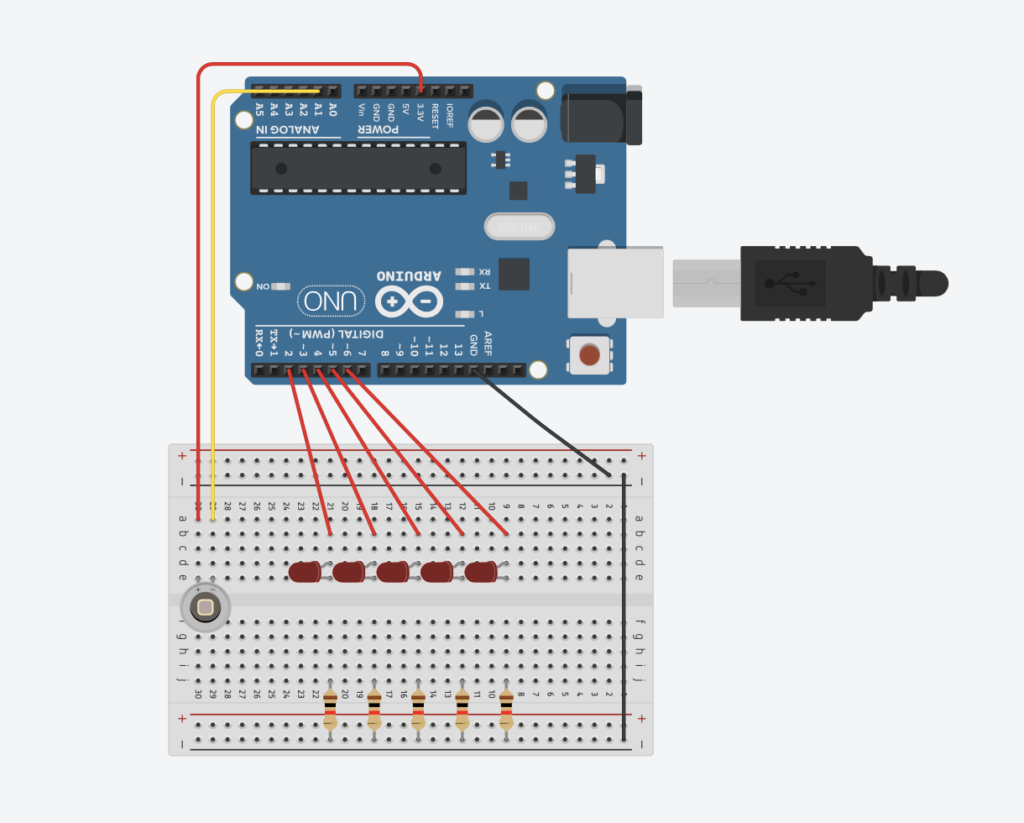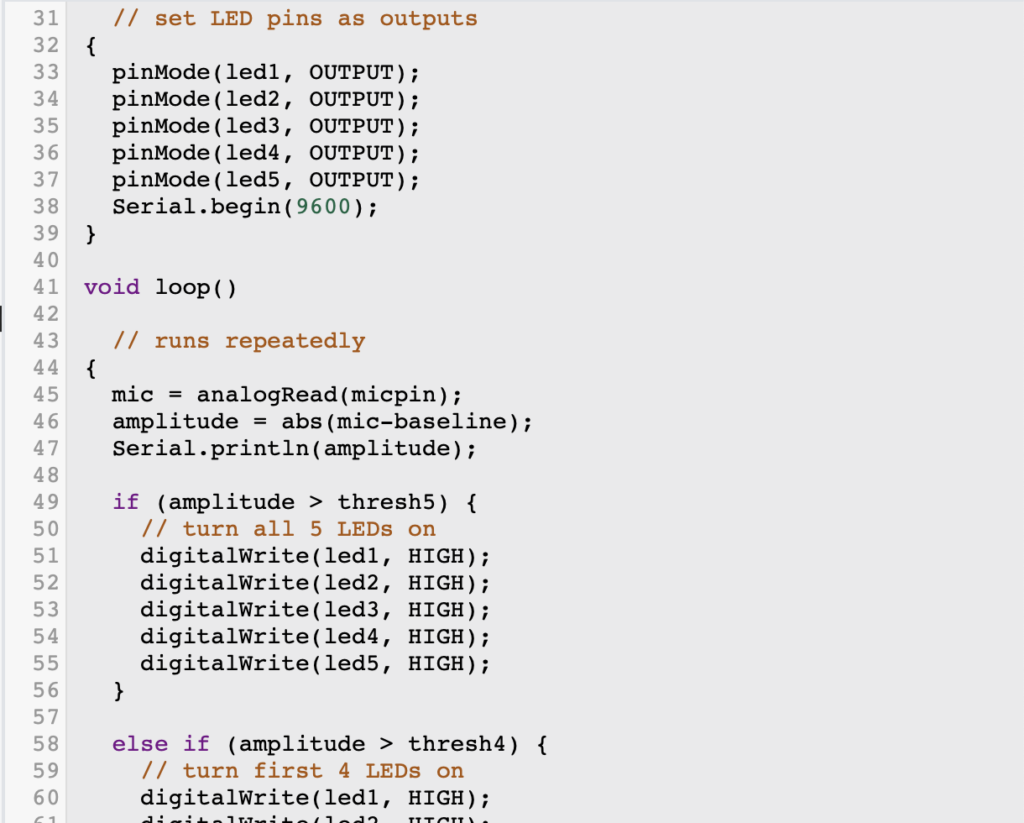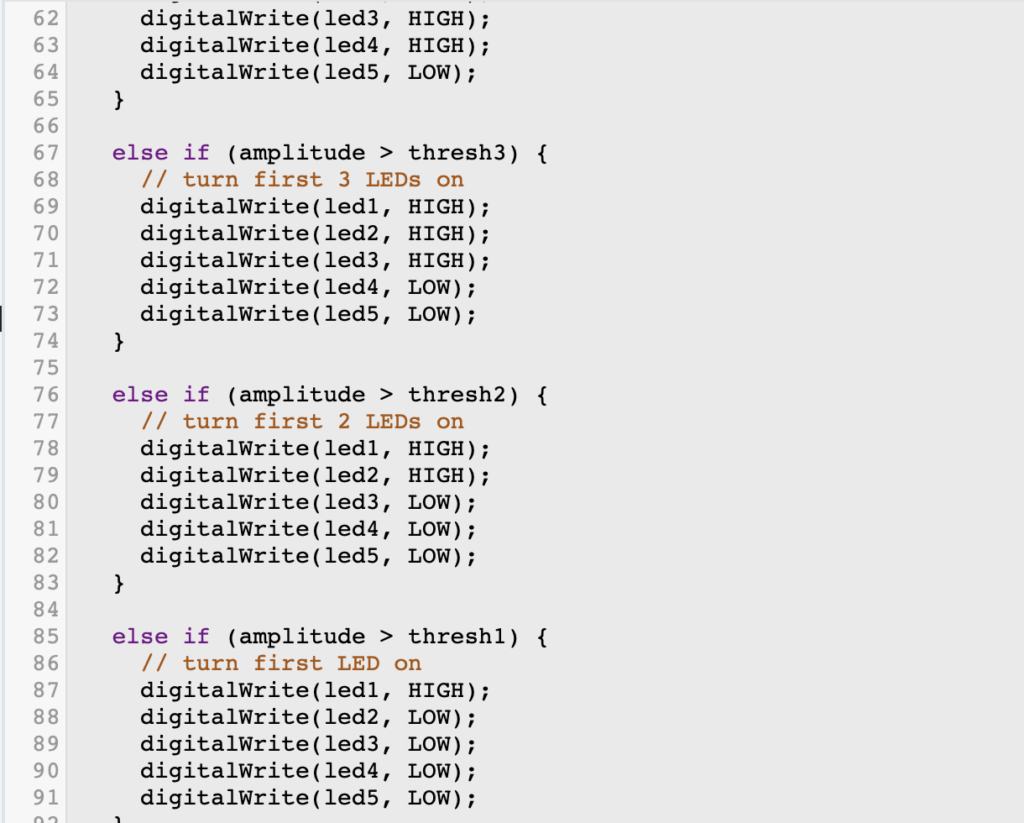In cinema, sound design is often an umentioned „silent“ hero—shaping emotions, heightening tension, and guiding the audience’s experience. When it comes to expressing female rage, sound design becomes even more critical. Women’s anger has historically been muted, dismissed, or vilified in both media and society. However, through the meticulous use of sound, filmmakers have found ways to amplify, legitimize, and even celebrate female fury.
The Role of Sound Design in displaying Female Rage
Female rage in film is not just about screaming or breaking things—though those moments are certainly powerful. It’s about the underlying tension, the controlled fury, the slow build-up before an explosion, or the eerie silence that signifies something is about to snap.
Sound design helps shape and embrace these moments of rage in multiple ways:
1. Silence as a Weapon
Silence—or the deliberate absence of sound—can be just as powerful as a loud explosion of rage. In films like Gone Girl (2014), the eerie quiet in Amy Dunne’s most intense scenes builds unease, letting her emotions simmer beneath the surface before they explode. Silence forces the audience to sit with the weight of female anger, making it all the more impactful when it finally erupts.
2. Distorted and Layered Sounds
When rage boils over, sound designers often layer and distort sounds to mirror the character’s emotional state. In Promising Young Woman (2020), for instance, moments of intense confrontation are underscored with subtle yet jarring sound distortions—heartbeats, high-frequency ringing, or muffled audio—to simulate stress, adrenaline, or dissociation.
3. Breathing and Vocalization
The sound of breathing—whether controlled and measured or ragged and erratic—can define a moment of suppressed or unleashed anger. Consider Kill Bill: Volume 1 (2003), where The Bride’s breathing shifts from controlled calm to explosive fury. Sound design ensures that we feel every ounce of her wrath before she even lifts a weapon.
4. Destructive Sound Effects
Objects breaking, fists clenching, heels clicking sharply against the ground—these small details are magnified through sound design to externalize the character’s internal storm. In I, Tonya (2017), the sounds of skates grinding against ice or fists slamming into objects make the audience feel Tonya Harding’s frustration and the brutality of her world.
5. Music and Score in Female Rage
Soundtracks and scores play a crucial role in shaping female rage on screen. Strings stretched to an unsettling high pitch, pounding percussion, or an abrupt drop in music can all signal anger before the character even speaks. Joker-esque brass instruments, pulsating synths, or discordant notes in films like Pearl (2022) highlight a woman’s descent into fury, allowing sound to convey her emotional unraveling.
Iconic Moments
- Charlize Theron in Mad Max: Fury Road (2015) – Furiosa’s silent yet seething breakdown is punctuated by the howling wind and the pounding desert heat, making her grief-fueled rage even more visceral.
- Natalie Portman in Black Swan (2010) – The use of distorted breathing, whispers, and classical music descending into madness intensifies Nina’s transformation from repressed to rageful.
- Florence Pugh in Midsommar (2019) – The climactic group scream scene is not only visually stunning but sonically overwhelming, using layered vocalization to transform individual pain into collective rage.
Sound design is a critical tool in shaping how female rage is perceived in cinema. Whether through silence, distortion, or heightened realism, sound gives weight to anger that has long been silenced or trivialized. As filmmakers continue to explore the complexities of women’s emotions, we can expect even more innovative uses of sound to make female rage impossible to ignore.
*This text was proofread for punctuation and spelling errors with the help of DeepL, ChatGPT 4o and Grammarly.
*This text is based on literature & topic recommendations from ChatGPT 4o and Gemini Pro 2.0. All content was verified by me for accuracy and relevance, and the text itself was created by me.
Literature:
https://medium.com/vionlabs-tech-blog/how-sound-design-triggers-emotion-bf052d3da2a9
https://www.filmbaker.com/blog/importance-of-sound-design
Görne, Thomas. “Sounddesign: Klang, Wahrnehmung, Emotion.” Munich: Carl Hanser Verlag, 2017
Sonnenschein, David. “Sound Design: The Expressive Power of Music, Voice and Sound Effects in Cinema.” Los Angeles: Michael Wiese Productions, 2001