After spending some weeks developing a technical prototype, I started building a visual one as well. The visual prototype represents the size and appearance of my concept, but serves no functionality. It is made of paper, cardboard, plastic, tape and fabric.
I started drawing some sketches of the intended design. In the blog post Concept Definition and Aim from May, I stated what buttons I find important to include. I worked further with these and concluded to implement seven buttons:
- Power on/off
- Sound up/down
- Play melody/record
- Replay melody
- Return to previous melody
- Pause melody
- Skip to next melody
I want the design to be clean and understandable, without any unnecessary buttons. But after my user tests, I also understood that buttons such as replay and skip were crucial in order to serve good user experiences.
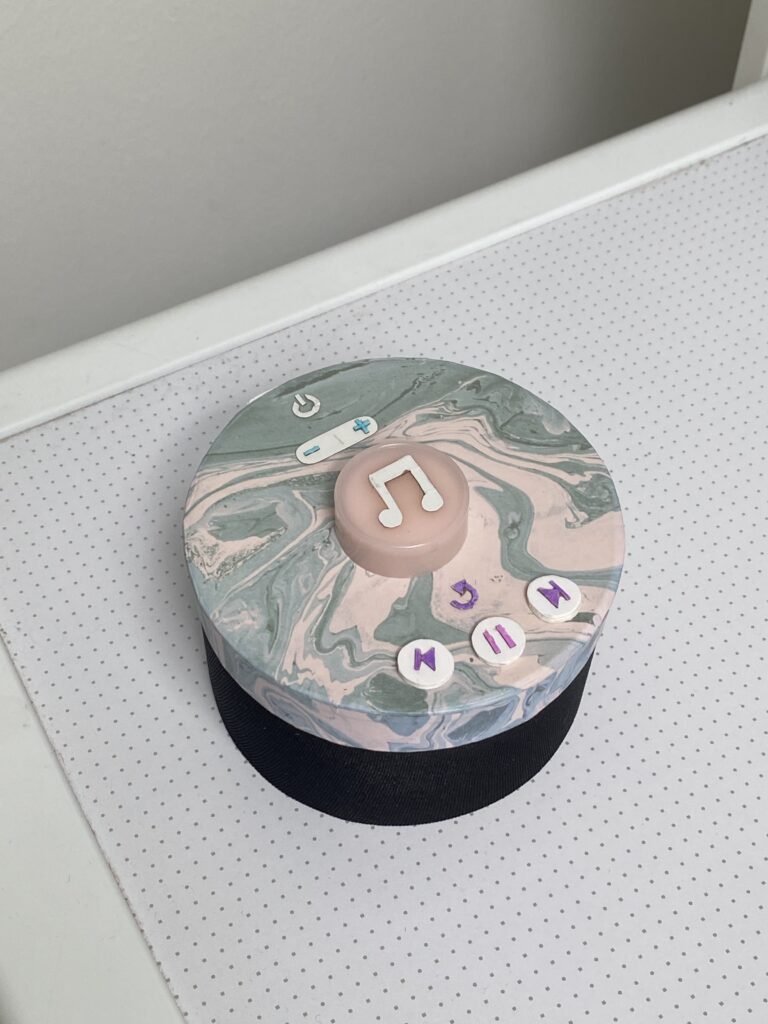

The lower part of the product is the speaker, and the upper part involve the buttons. The biggest button in the middle is the one that will be used the most. When it is pressed, the random generated melody plays. This is also the button that must be pressed in order to record the sound of the user input. In the next version of my prototype, I will also include a LED ring around that gives instant feedback on the input.