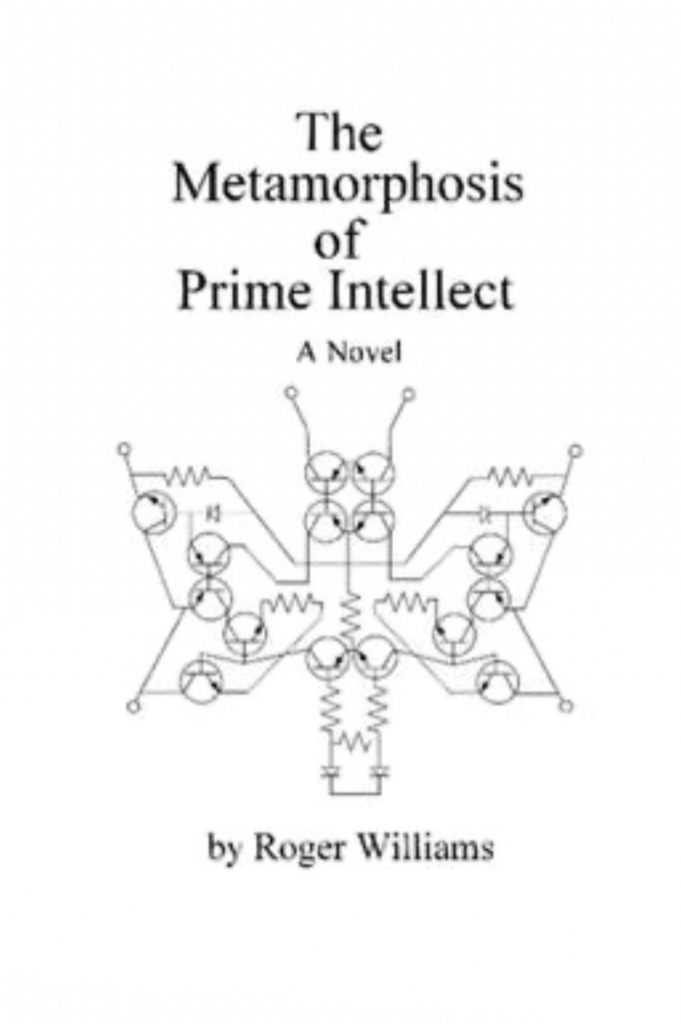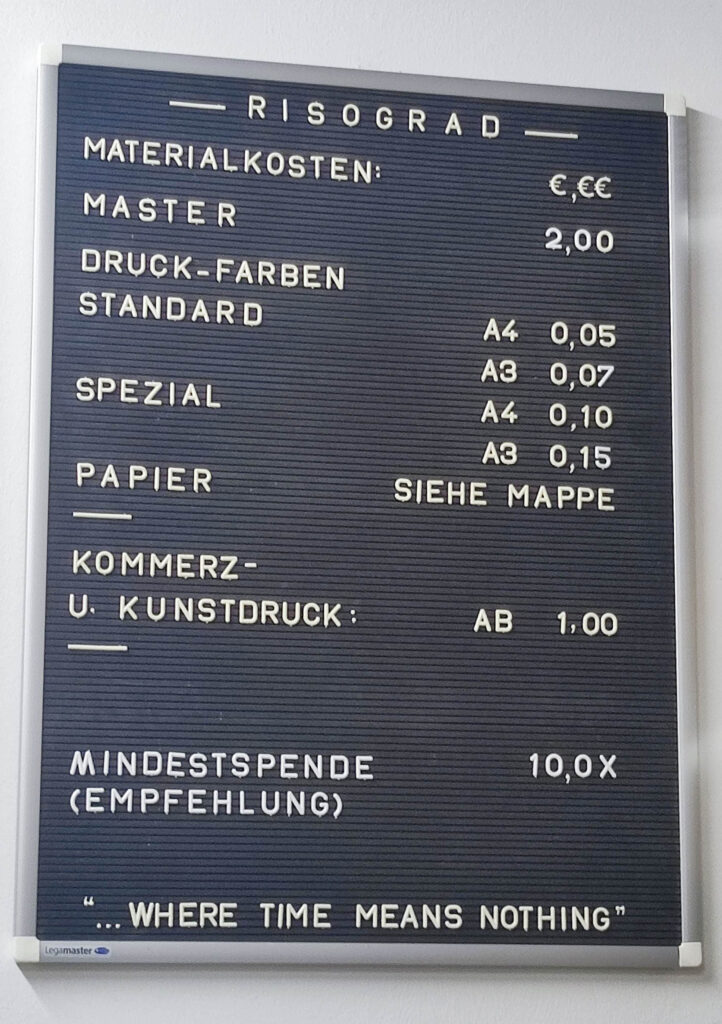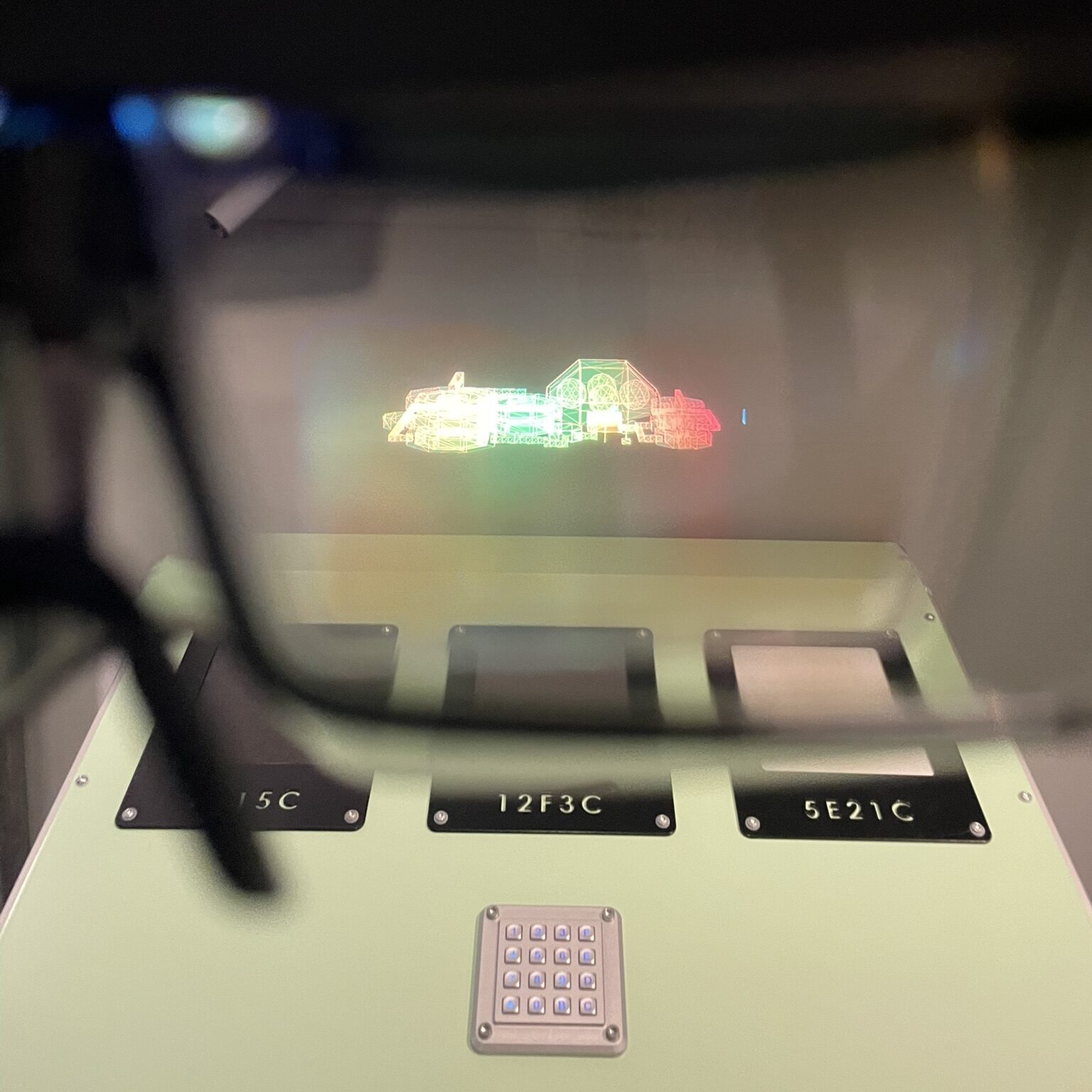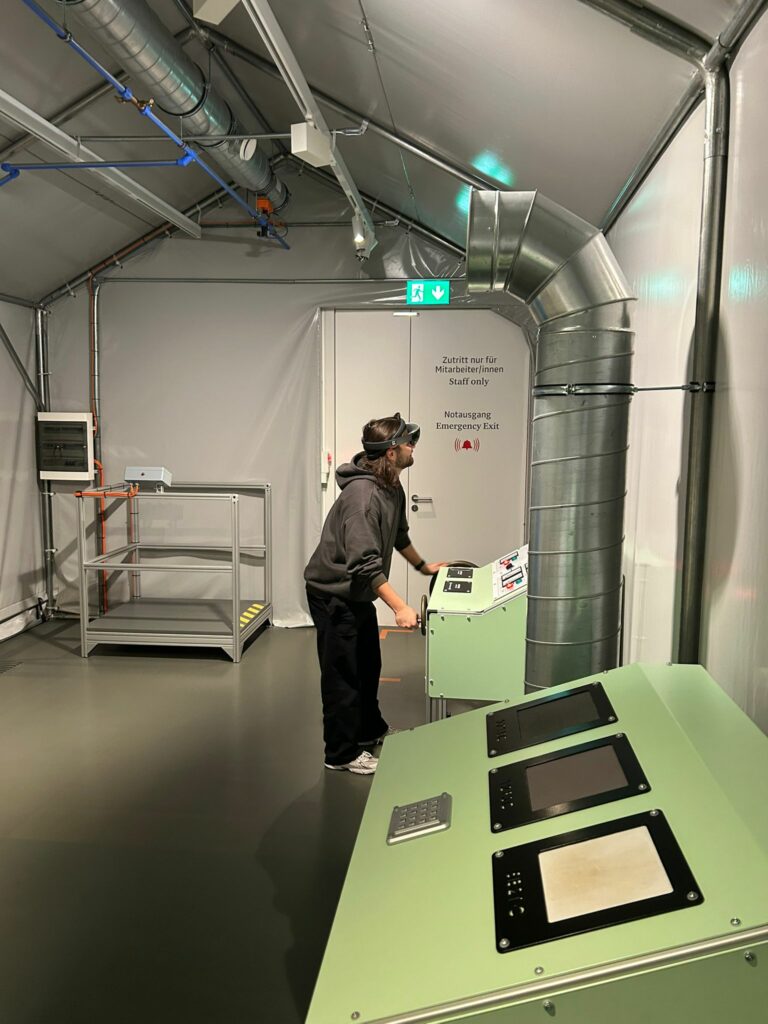As part of my master’s thesis in design and research, I’ve been exploring different tools and technologies to see what might fit best with my project. Recently, I decided to dive into React Native, a framework for building mobile apps using JavaScript. Since I’m a complete beginner, I wanted to start with something structured and easy to follow, so I began with a tutorial playlist on YouTube: React Native Tutorial for Beginners by CodeWithHarry.
This playlist has been a great starting point for me. It covers the basics of React Native, from setting up the environment to building simple apps. The instructor explains everything in a clear and beginner-friendly way, which is perfect for someone like me who’s just getting started. I’m not looking to become an expert overnight—I just want to get an overview of the language and see if it’s something I can use for my thesis.
So far, I’ve learned how to create basic components, handle user input, and style apps using React Native. It’s been fascinating to see how quickly you can build something functional, even with limited experience. The idea of creating cross-platform apps that work on both iOS and Android with a single codebase is really appealing, especially for a project like my thesis where efficiency and flexibility are important.
What I like most about this learning process is how hands-on it is. Instead of just reading about React Native, I’m actually building small projects and experimenting with code. It’s a great way to see if this technology is something I enjoy working with and if it aligns with my goals for the thesis.
Of course, I still have a lot to learn, and I’m taking it one step at a time. Right now, I’m just focusing on understanding the basics and getting a feel for the language. If React Native turns out to be a good fit, I’ll dive deeper into more advanced topics and start thinking about how I can apply it to my thesis project.