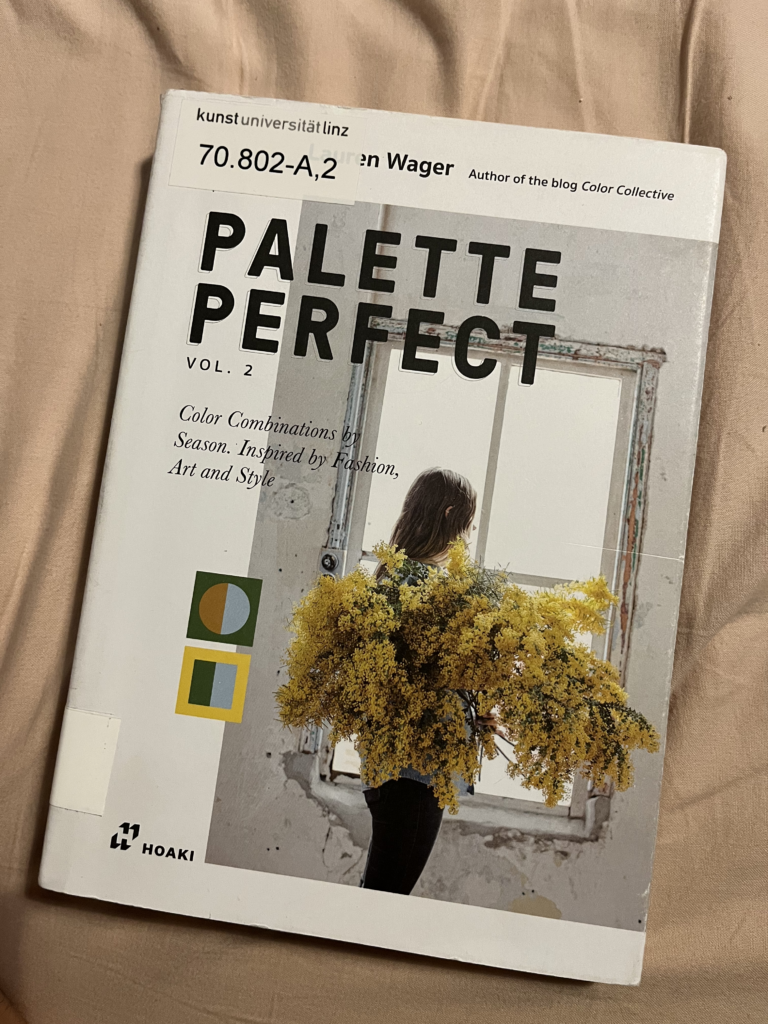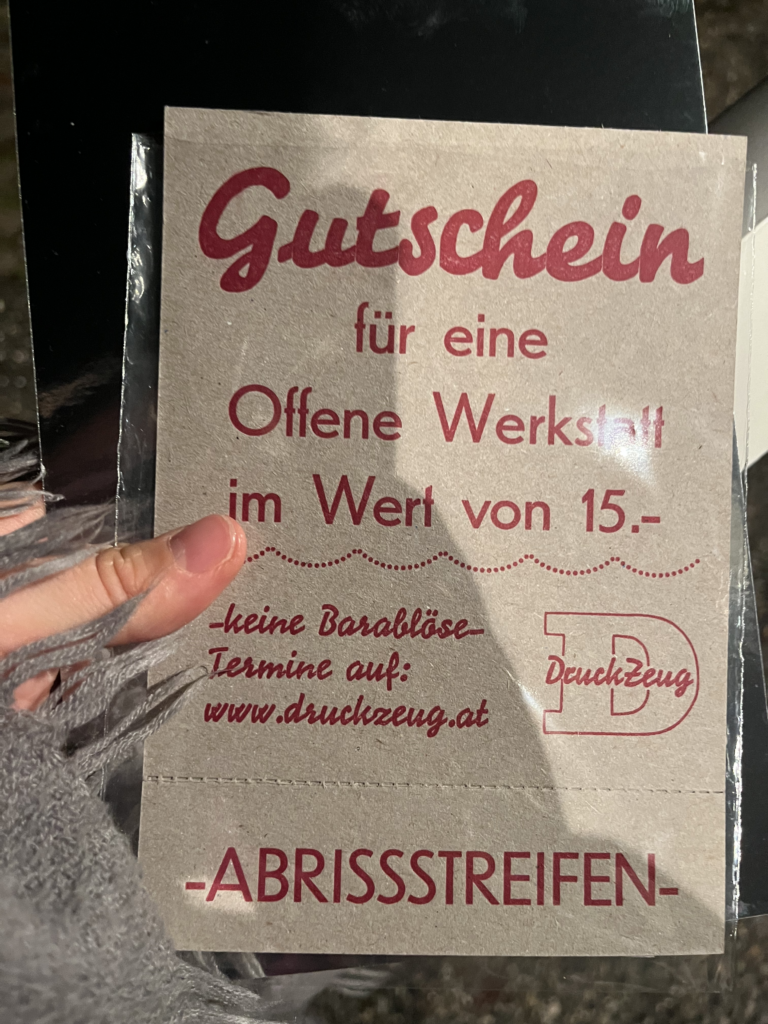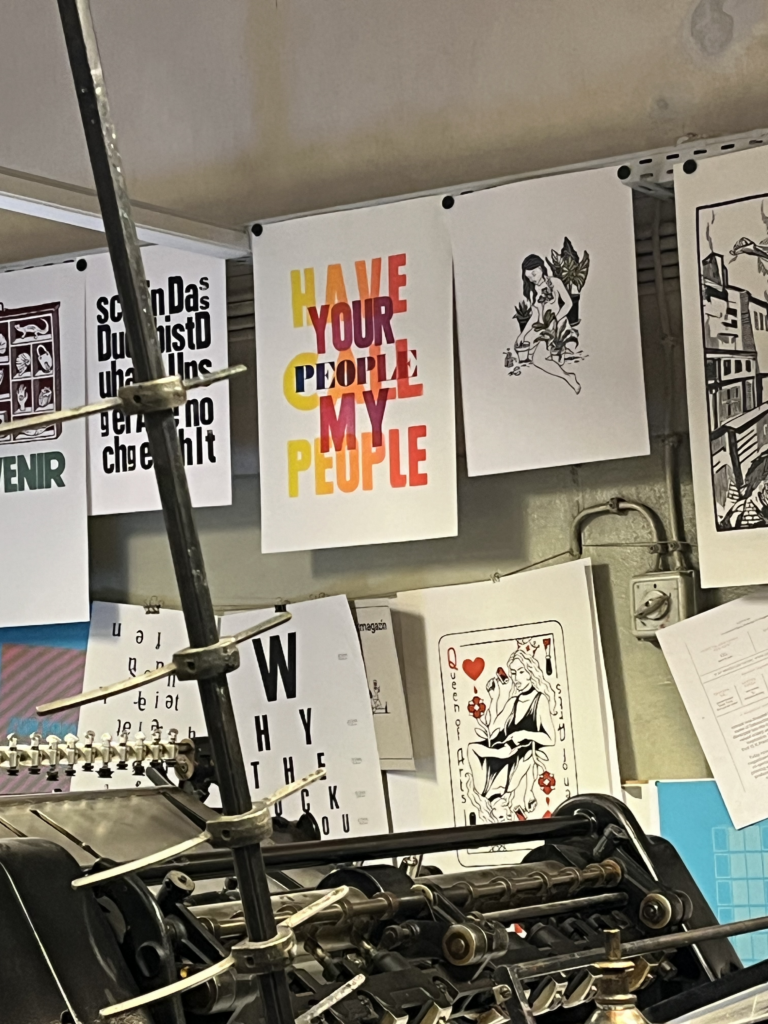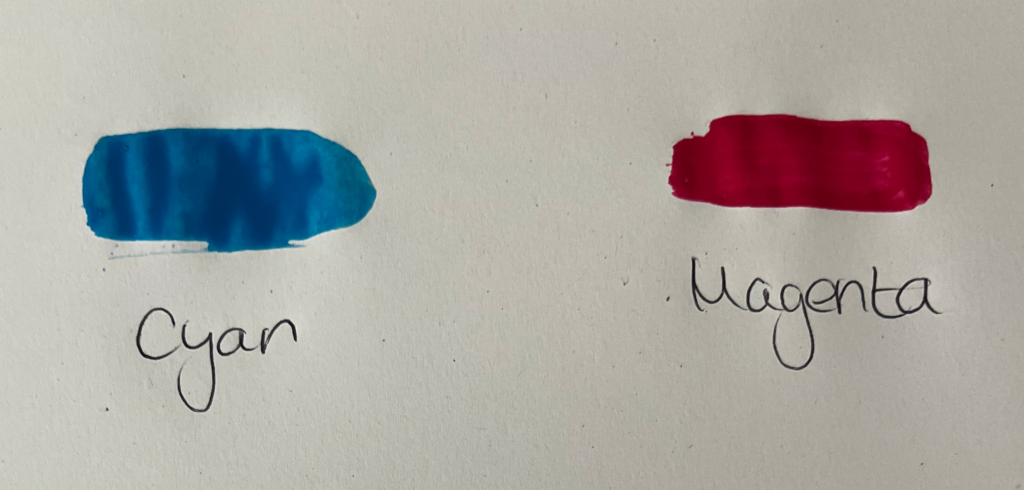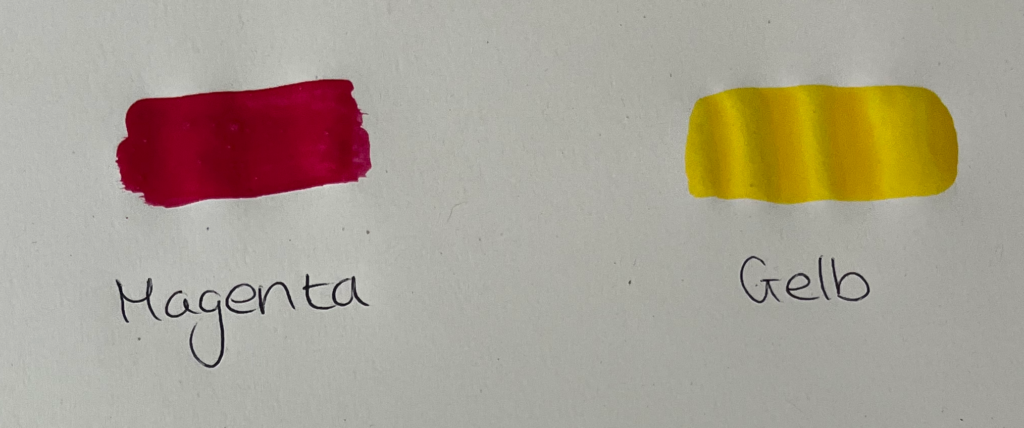As a Communication Design student with a keen interest in visual culture, branding, and digital media, I’ve been thinking about writing my Master’s thesis on Taylor Swift. While the subject itself is fascinating, I’m still in the process of figuring out the exact direction and focus for the thesis. Taylor Swift is not only a globally recognized musician but also a powerful brand, whose visual communication and public perception offer a wealth of material to explore within the realm of design.
Why Taylor Swift?
Taylor Swift has evolved from a country singer-songwriter to a global pop icon, and throughout this journey, her visual identity and brand have played a significant role in her success. Her albums, music videos, social media presence, and live performances are all carefully crafted with a strong visual aesthetic. As a designer, I’m particularly interested in how she uses visual media and design to tell her personal story and communicate her artistic evolution.
Swift’s visual identity has transformed over the years, reflecting not only her musical and personal growth but also a strategic brand approach. From the country-pop style of her earlier albums to the more visually rich and symbolically layered music videos of Lover, Folklore, and Midnights, the way she has shifted her aesthetic is a compelling subject for a Master’s thesis in Communication Design.
Possible Directions for the Thesis
Although I haven’t yet decided on the exact focus, there are several intriguing ideas I’m considering for my thesis on Taylor Swift:
- The Visual Branding of Taylor Swift
Taylor Swift’s rise to global stardom can largely be attributed to her carefully curated visual brand. One possible direction is to analyze her visual transformations over the years and explore how her design and aesthetic choices have supported her musical and personal development. The focus could be on the symbolism and visual codes she employs to convey messages and how they contribute to her brand identity. - The Role of Music Videos and Social Media in Swift’s Design Strategy
Another fascinating direction could involve exploring Taylor Swift’s music videos. These are not only artistic works but also strategically crafted marketing tools that strengthen her brand. What’s particularly interesting is how Swift utilizes social media to promote her visual aesthetic and engage with her audience. A study of her digital communication strategy and its impact on her brand perception could make for a great thesis topic. - Taylor Swift as an Example of Storytelling in Communication Design
Another possible approach could be to examine how Taylor Swift uses storytelling through visual content. From album artwork to the narratives in her music videos, Swift tells stories that are deeply tied to her personal journey and career. Investigating how communication designers can use visual storytelling to create deeper emotional connections with an audience could be a key element of the thesis. - Taylor Swift and Digital Aesthetics: From Album Covers to Streaming
The aesthetic of Taylor Swift’s albums, which exist both in physical formats and digital media, could also be a compelling topic. How does her visual communication adapt in an increasingly digital, streaming-based music industry? This topic could explore how album covers, social media posts, and music videos are optimized for digital formats like Spotify or YouTube while maintaining a consistent visual brand.
Challenges and Considerations
One of the things I’m considering is the balance between academic rigor and creative freedom. Taylor Swift is an incredibly popular figure, and her brand has been widely analyzed, so it’s important to find a new angle that offers a fresh perspective while still engaging with the core principles of Communication Design.
The challenge will be to narrow down a topic that not only highlights Swift’s visual communication and brand strategy but also integrates concrete design principles and techniques. I want to develop a deep understanding of how design and visual communication shape the perception of a global brand like Taylor Swift.
Final Thoughts
Although I haven’t yet decided on the exact direction my thesis will take, I’m confident that Taylor Swift will serve as an incredibly rich and relevant case study for my research in Communication Design. The opportunity to examine the various aspects of her visual branding, storytelling, and digital strategy is an exciting one, and I believe it will help me deepen my knowledge of design and communication in today’s digital age.
I look forward to narrowing down the focus of my thesis in the coming weeks and further developing my ideas. Taylor Swift is not just a musician—she’s a global brand that has had a profound influence on modern design and visual communication, and I’m excited to explore how her approach to branding can inform my research and design practice.