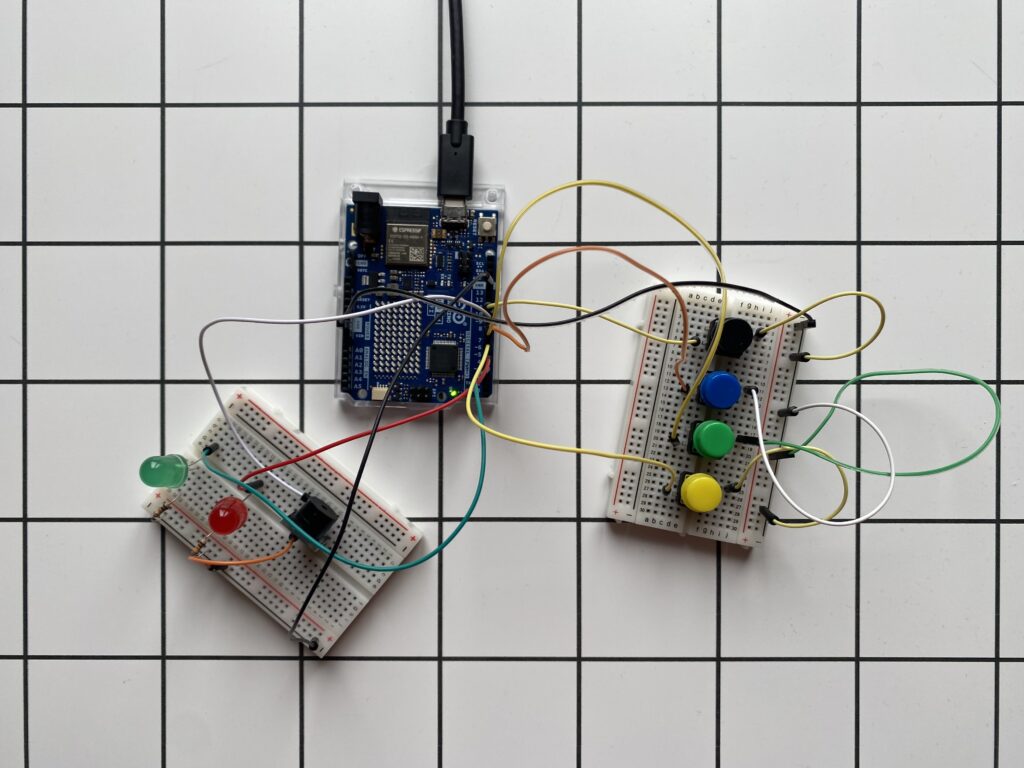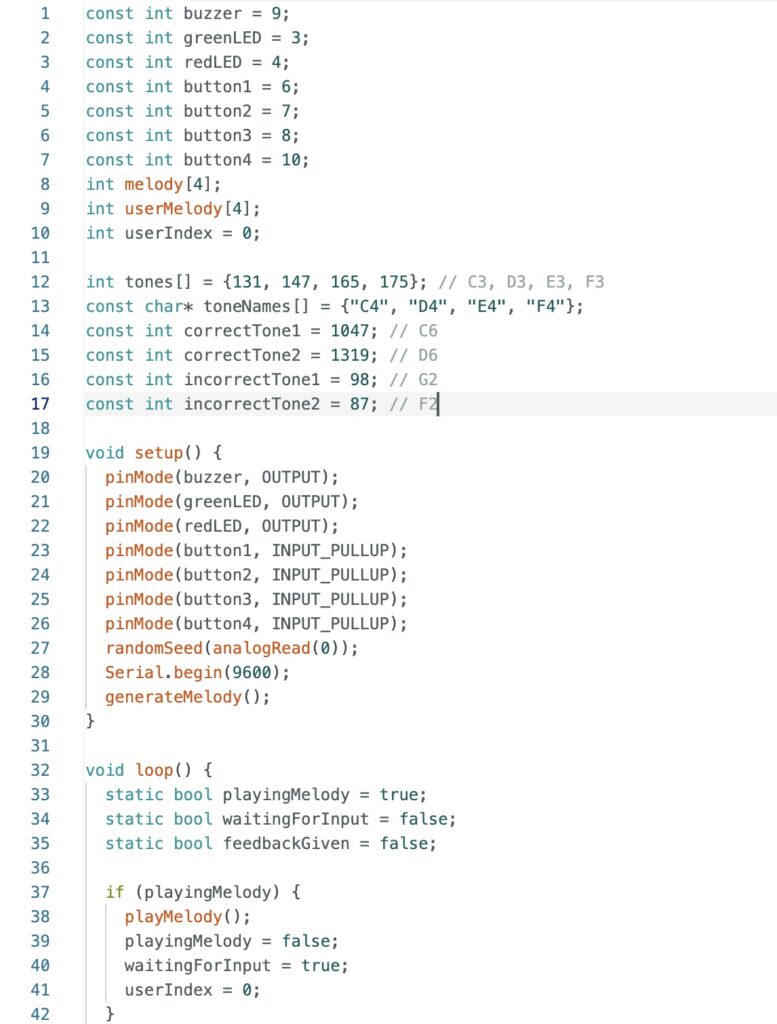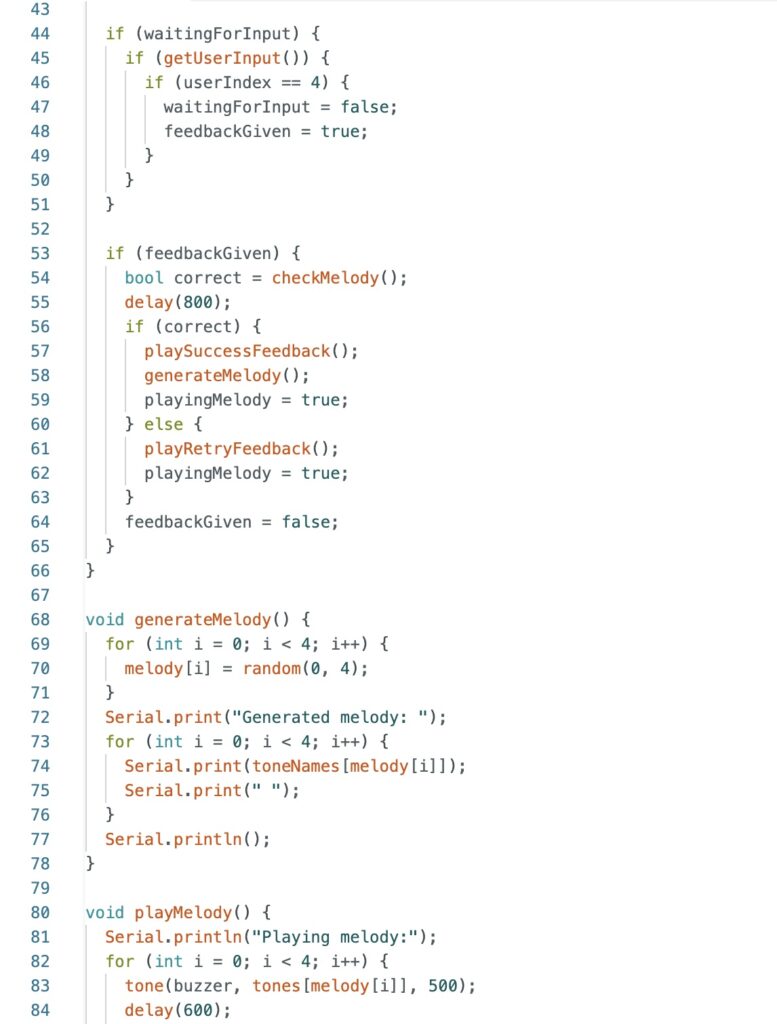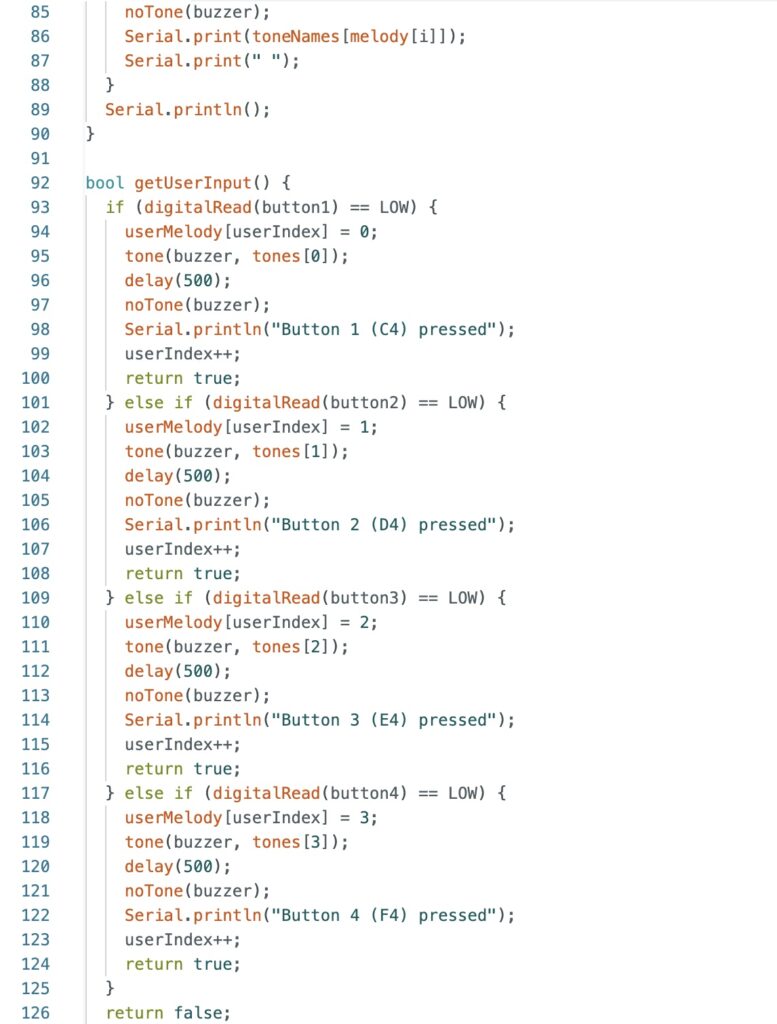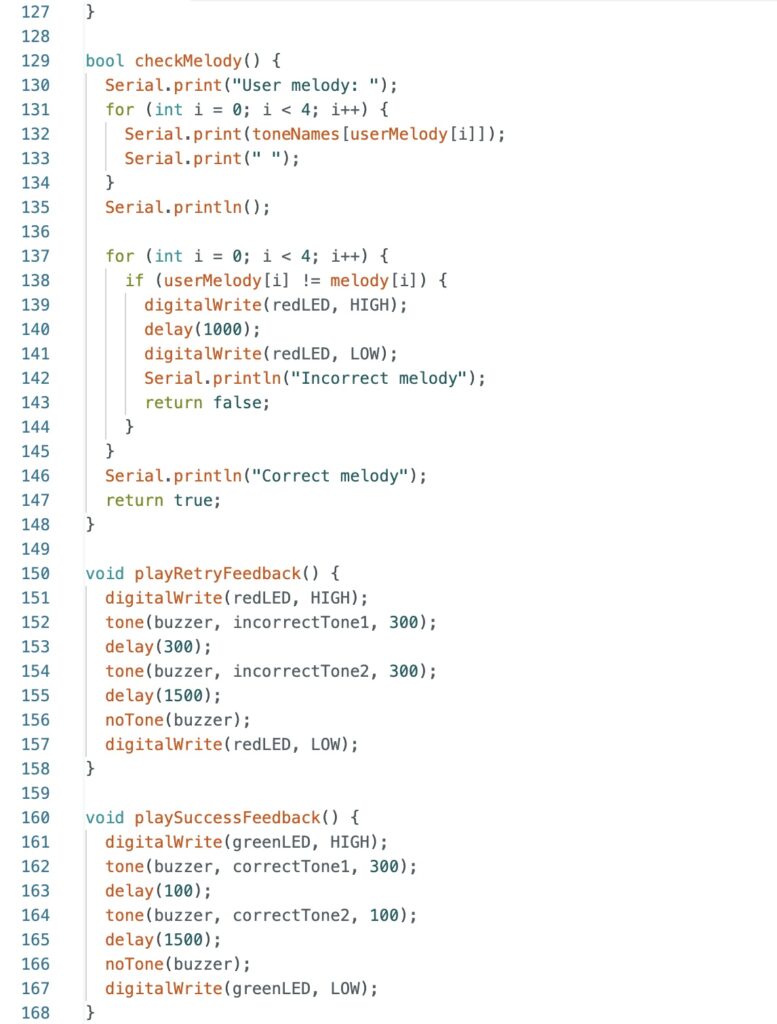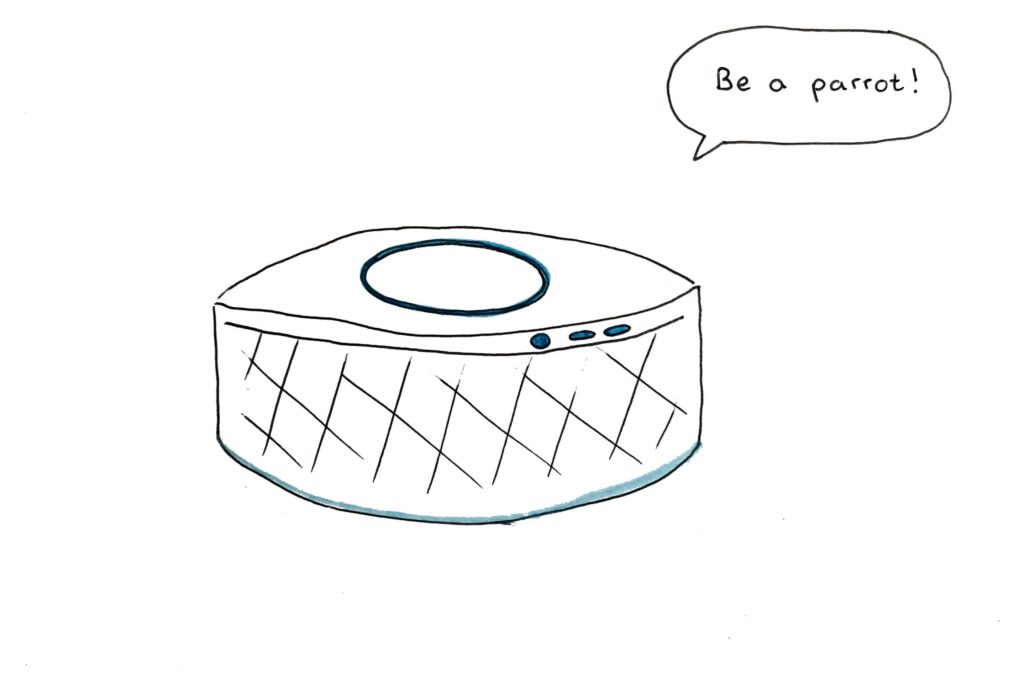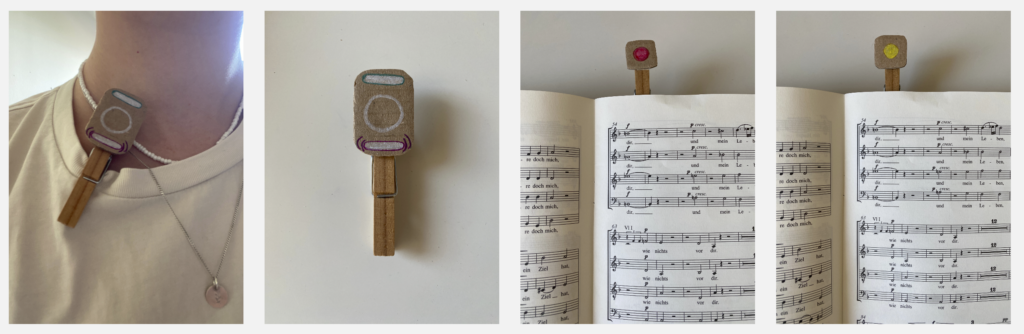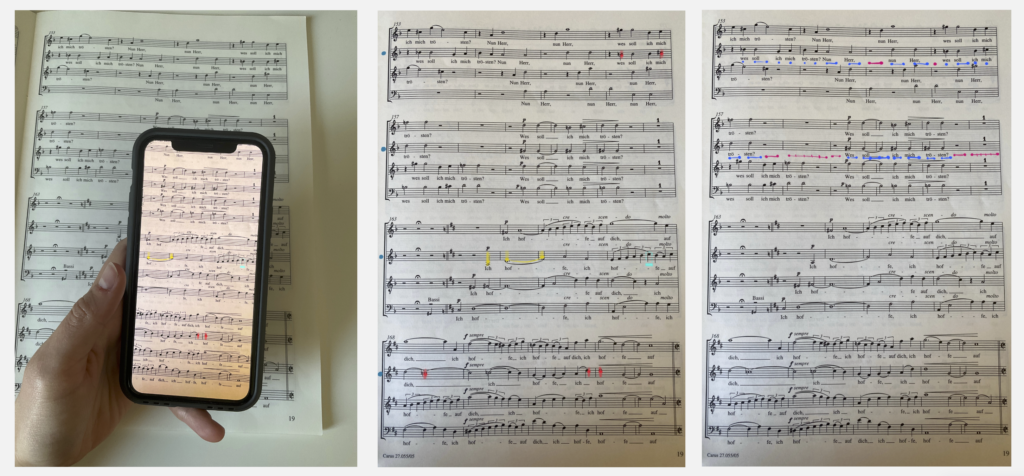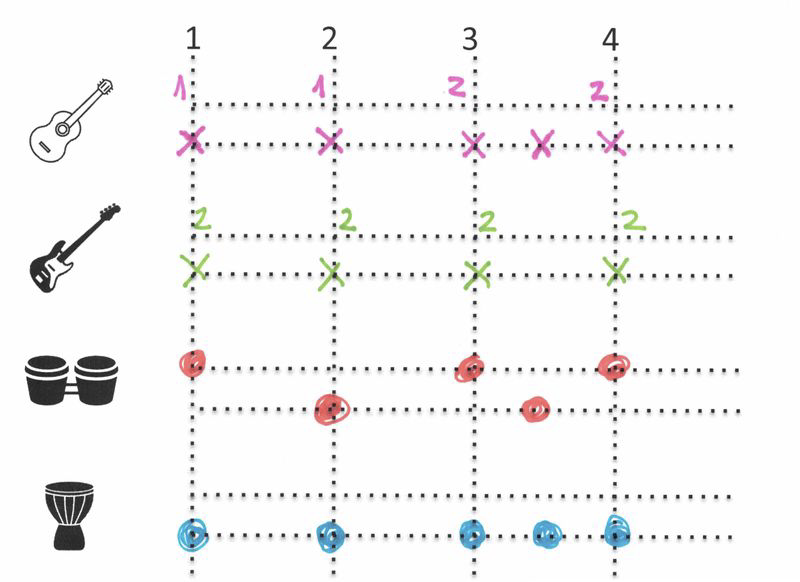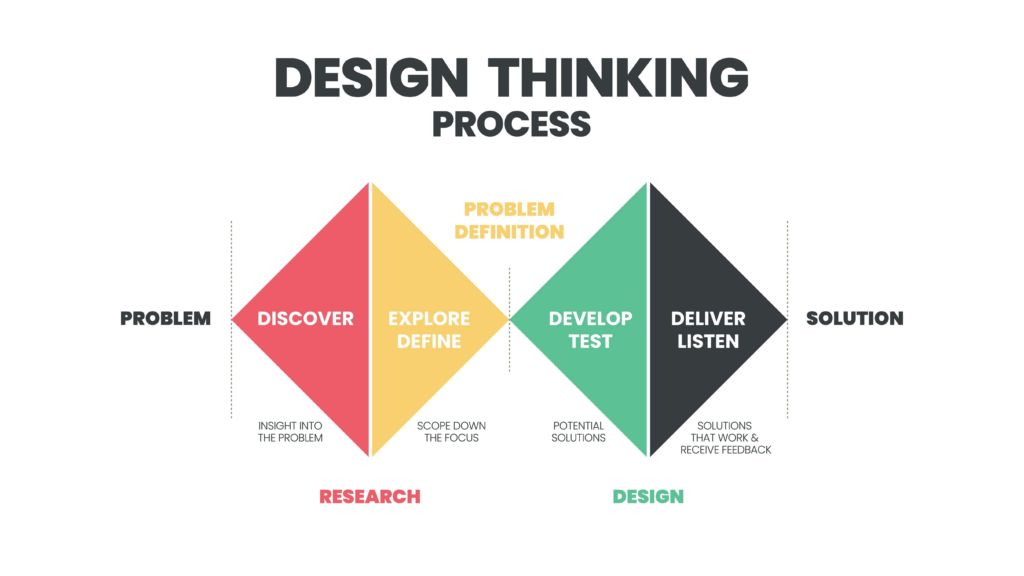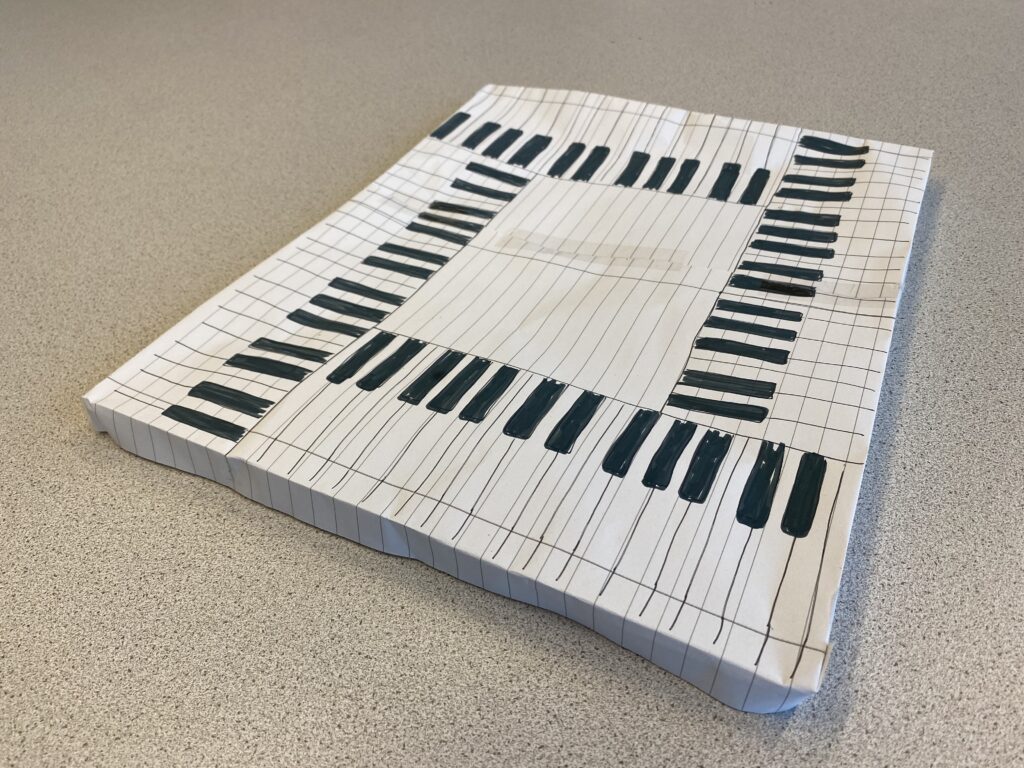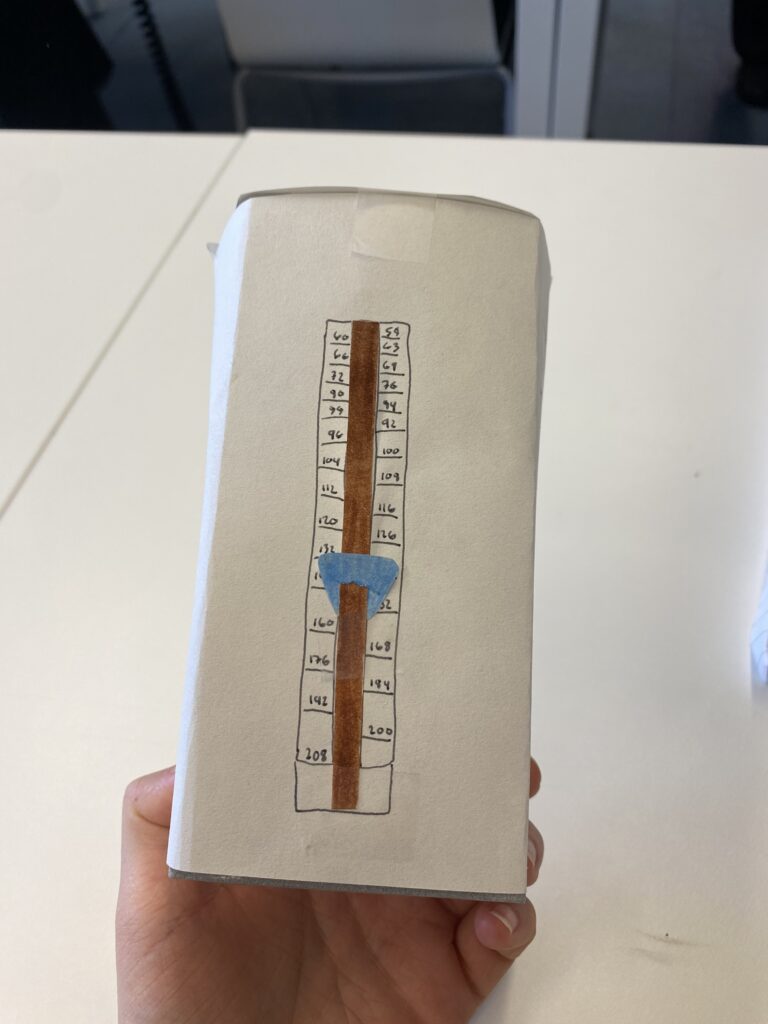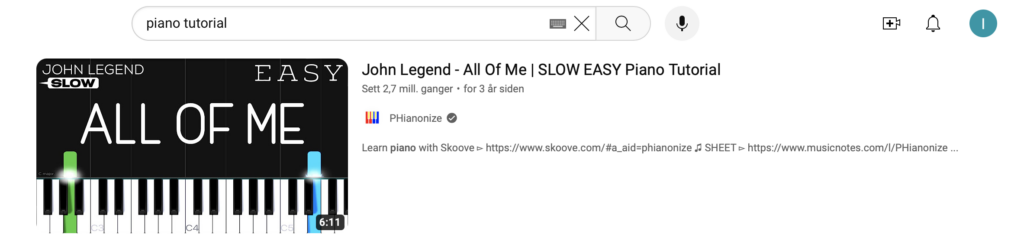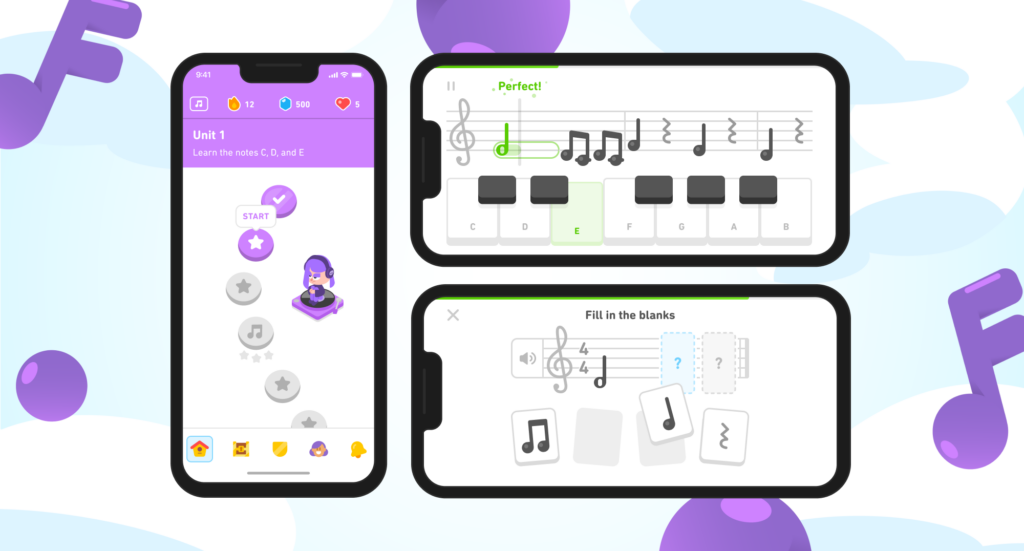(Disclaimer: For this Blog-Post ChatGPT was used to find translations from German to English and for synonyms and languagetool.org to check my grammar)
Title: Musikalische Darstellungsprinzipien in Tanzfilmen: Am Beispiel der Filme mit Fred Astaire und Ginger Rogers
Author: Veronika Stöber
Date: Vienna, 2013
Institution: University of Vienna
Study Degree: Diplomstudium Musikwissenschaft
Source: https://permalink.obvsg.at/AC10766476
Abstract
(This abstract was translated with the help of deepl.com)
This thesis deals with the principles of musical representation in dance films and approaches the subject by looking at various aspects, such as the use of leitmotifs, quotations or the translation of texts into song and instrumental music. As a basis for further examination of the musical sections of the films Top Hat and Follow the Fleet, an analysis of the content is first carried out on the basis of the characters, plot structures and scenery. This shows that the differences between the two films are primarily plot-related. This is followed by the musical analysis, which, after describing the forms of the arrangements, is primarily dedicated to the realization and further processing of the various motifs. Although singing is also used as an expression of language in the films analyzed, rhythm as an expression of dance is at the heart of the development of the musical themes. It is the most important representational principle in both films and finds it’s way into all of the areas worked on.
1. Level of Design
The thesis is methodically structured, with a clear design focused on comparative analysis. It integrates detailed sections on film narrative, musical arrangements, and theoretical perspectives, each supported by visual aids like charts and tables for clarity. This structure exemplifies a well-thought-out design level.
2. Degree of Innovation
The thesis innovatively approaches the intersection of musicology and film studies, particularly by analyzing the music in dance films from a cinematic and musically structural perspective. This approach is unique and provides an insightful contribution to the study of film music, as it diverges from more typical narrative-focused or purely musical analyses.
3. Independence
The thesis reflects a high degree of independence, showcasing Stöber’s initiative in analyzing specific films and her decision to emphasize auditory analysis due to the lack of accessible scores. This choice demonstrates her adaptability and willingness to employ unique methods.
4. Outline and Structure
The structure is coherent, beginning with an introduction to the dance film genre, moving through film narratives and musical analysis, and concluding with findings. Each section logically progresses into the next, which aids the reader in understanding complex analytical processes.
5. Degree of communication
The communication is effective and clear, especially in conveying analytical findings in both music and film. Stöber’s language is accessible yet technical, making the analysis understandable for readers familiar with music or film studies without sacrificing depth.
6. Scope of the work
The scope is thorough, as the thesis examines the music’s interaction with narrative elements, the history of RKO productions, and character analysis across two films. This comprehensive approach provides a rich context that supports her conclusions.
7. Orthography and Accuracy
The orthography and grammatical accuracy appear strong, with professional language and technical terms used correctly throughout the text. There is clear attention to detail in citations and references, contributing to the thesis’s credibility.
8. Literature
The literature review is extensive, referencing significant works on American musicals, RKO history, and film music theory. This thorough selection enhances the thesis’s academic rigor by situating it within established scholarship, though it might benefit from including more recent analyzes to balance classic and contemporary perspectives.
I specifically picked Veronika Stöber’s thesis for this blog entry and research, because of it’s detailed exploration of how music structures and enhances dance within film, a foundation that closely parallels the role of camera movement. By analyzing how music shapes narrative and complements choreography, this thesis provides a framework for understanding how another core visual element—camera movement—can be used to amplify emotion, emphasize motion, and contribute to storytelling in dance films.