Now for the most important feature: Allowing people with epilepsy to tailor emergency information to their own form of the disease could actually make a difference, since epilepsy can manifest itself in many ways. I iterated on this for the digital prototype.
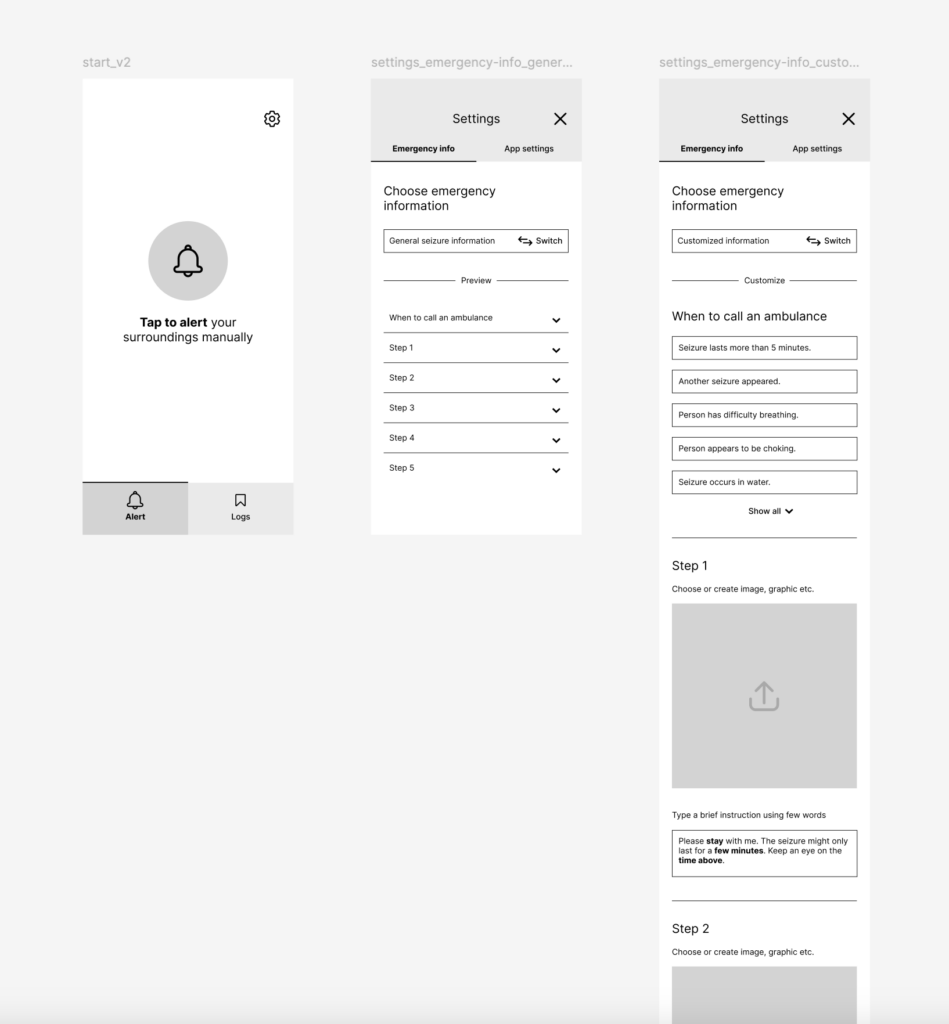
Start an alert manually
As I found out in my interview with the Epilepsy Institute in Graz, the use of sensors to detect an incoming seizure should be more precise and reliable. Also, many people do not feel the so-called aura before a seizure. For this reason, a warning to bystanders should be triggered automatically. But providing a manual way to start the alarm could make additional detection devices unnecessary for some people with epilepsy. So I rewrote the label on the app’s start screen to add the „manually“ hint.
Providing general and customized emergency information
In order to differentiate between the default pre-made content for general seizure care and the ability to display customized emergency information, I changed the selection component. I replaced the dropdown, mainly for multiple options, with a single switch between default and custom states to simplify the interaction.
The default „General seizure information“ cannot be customized, but is displayed if selected. Once a user selects „Custom Information“, each emergency step can be changed visually and textually in the input fields. At this point, the default information serves as a starting point so the user doesn’t have to start writing from scratch and can keep some information. In addition, users can optionally upload graphics or capture photos to visually support the points they are making.
Amount of emergency information
While designing the emergency information settings, I asked myself how much information should be displayed in the settings and what’s the maximum amount of information that people with epilepsy should create.
Because of the tricky circumstances in emergency situations that require short instructions, I decided to limit the number of steps to five and the ambulance information to no more than the default nine. The content of five steps is more likely to be remembered, but uncertain under these circumstances. Also it is easier to navigate between less steps. It is always possible and preferable to choose less information.
Aspects to be discussed and next steps
For the sake of customization, many unanswered questions came up during the prototyping process.
- Custom emergency information: How do we bold text or add bullets? Do we need these aspects here?
- User profile: Where do we customize information about the person with epilepsy, such as their name, picture, and how they want to address first responders before the emergency steps are displayed?
- Organization of custom emergency steps: How do we delete or rearrange emergency steps? How do we reset custom emergency steps to the default content?
- Thank you screen: Should the thank you screen be customizable and where can it be edited?
Answering these questions may be necessary in the future, but in order to validate this app concept, to see if potential users will even understand it and get value out of it, I will leave it at that for now.