To get started with prototyping my own personal Tap and exploring what it could actually be used for, I went to the Google Projects description website and looked at the data they have published to share with everyone. There is a short video and a description of the intended use and functions of Tap. These are tapping, waving, pointing and rotating. These functions are then used to visualise notifications, with the addition of more intense movement for more important notifications. They also provided a downloadable folder with the CAD data of the outer shell of each of the objects and a short guide on how to make a quick prototype of the air object. So I decided to analyse what would be needed for the functions of tap from the videos and the structure and size from the CAD data provided.1
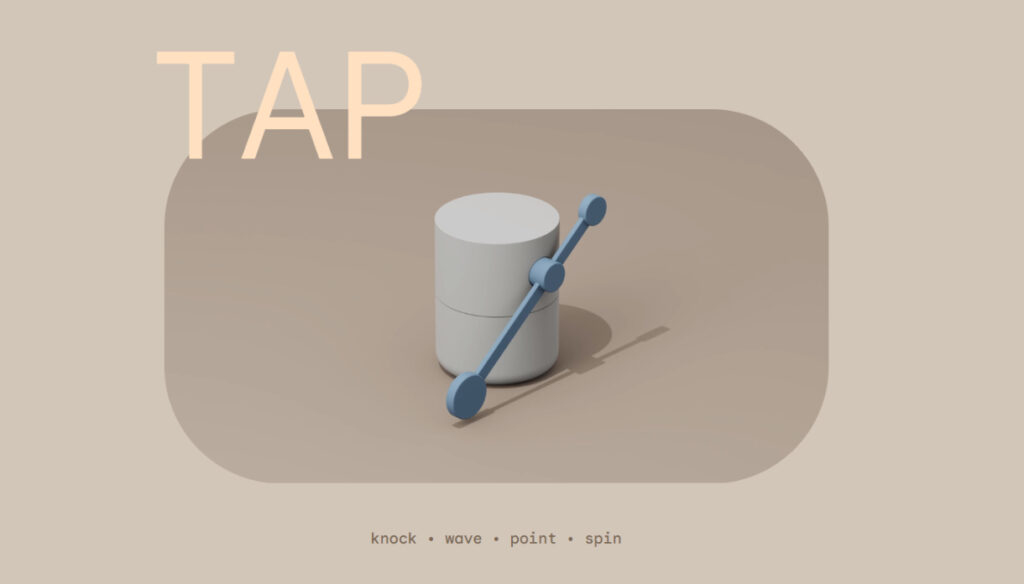
Functionality
The core function of Tap is tapping. The secondary function is to rotate itself to create more advanced tapping and other movements. For tapping itself, there is the small stick at the front of the upper cylinder of the object, which is able to rotate around an axis to hit the surface the object is standing on on both sides of the rotations. For the rotations, the object is divided into two equal cylinders. The lower one acts as a foot or stand and the upper one rotates around the foot and holds the stick. In order to achieve this functionality for my prototype, apart from the housing itself, which is mostly given. I will need two sperate motors, a microcontroller and a power source of some kind, either a battery or a traditional cable, to replicate these functions.
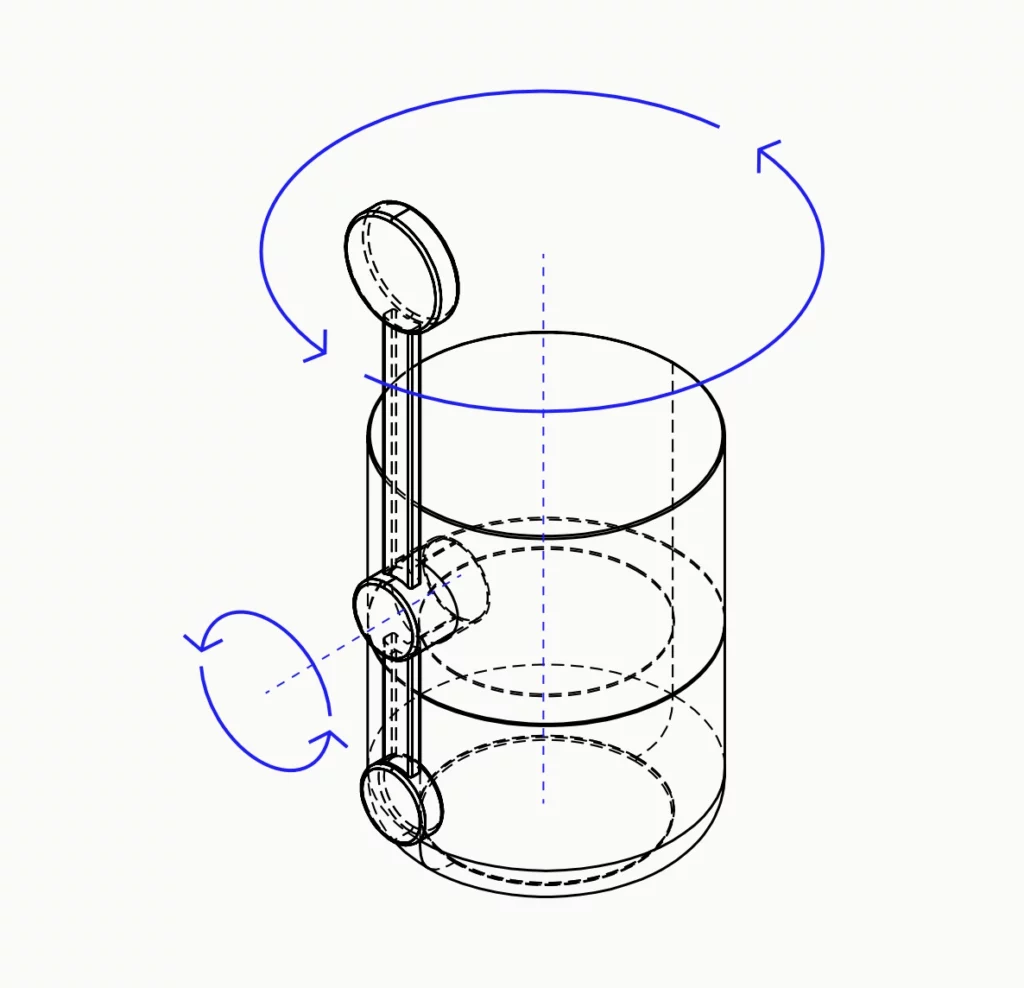
Structure
The structure of the Tap is quite simple, consisting mainly of two different parts. The stick for tapping itself on the front of it and a main body consisting of two equally sized cylinders on top of each other. All in all, in terms of size and shape, it can be compared to a soda can for the main body, with a pen-sized stick on the front to create the tapping sound.
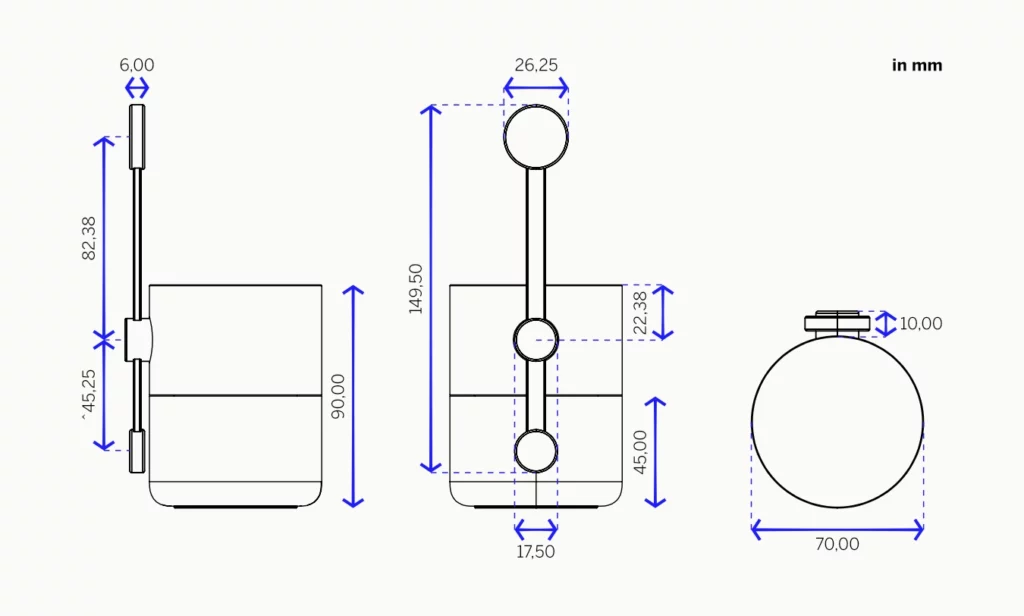
Paper Mock-Up
Looking at a 3D model on a 2D screen and reading the dimensions of the model doesn’t give you a sense of the object itself or its size. So I decided to make a paper mock-up of the dimensions provided by Google to experience them first hand.
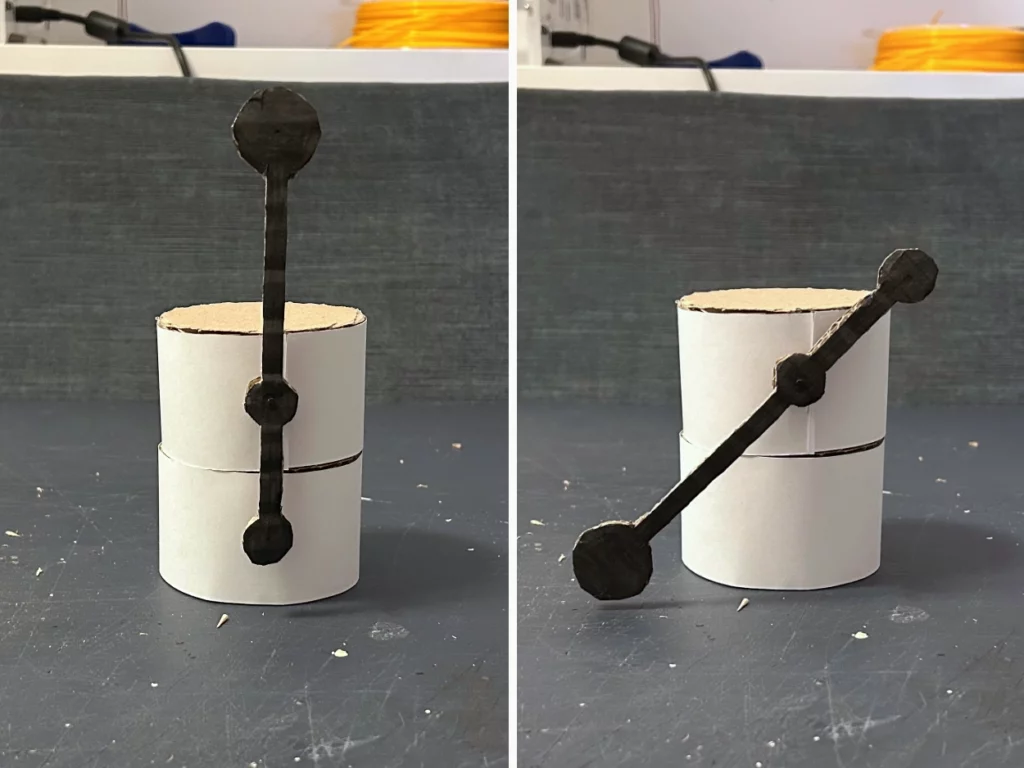

After finishing and inspecting the paper mock-up, I was surprised by how small and delicate it felt, in contrast to the image I had in my head from looking at the visualisations of the project on the website. As Calm Technology tries to blend into the background and only draw attention to itself when necessary, this seemed quite fitting. This means that I will try to make my version of Tap no bigger than the original, if possible from a functional and aesthetic point of view. Maybe even smaller or slimmer, if that is within the parameters of the object I just mentioned.
Next Step
My next step will be to create a mock-up for the functions of Tap. This means researching motors, how to control them with my skills and which motors to use to achieve the desired function, and then actually trying to make them work in a small technical mock-up, consisting of just one motor for now.
Resources