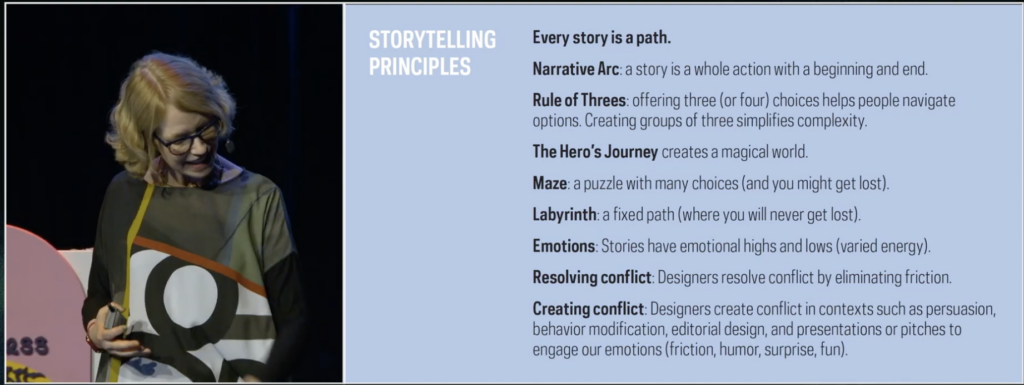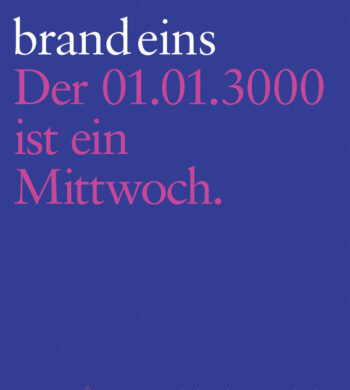One day when I had free time, I decided to visit CoSA – Center of Science Activities in Graz, as it’s a great source of inspiration for presenting information in an engaging and interactive way. CoSA is an interactive science center that offers an exciting experience by combining science, technology, and creativity. The museum is designed to spark curiosity and a spirit of exploration among visitors of all ages, though it is primarily tailored to children. Its exhibitions encourage active participation through hands-on activities and experiments. The museum’s spaces are divided into thematic areas such as sustainability, biology, physics, and technology. What stood out to me was the diversity of exhibits and the numerous forms of interaction. Some are simpler than others, but all are equally fun and engaging. After consulting with my professor at my home university, I decided to steer my thesis topic toward children and nature-based education.
CoSA_Sustainability
The first area I visited was CoSA_Sustainability, where visitors can learn about climate, resources, and sustainability. At the start, each visitor takes a „card“ on which they can collect results and information throughout the exhibition. The space features seven stations that provide information through games, informative videos, and audio recordings, covering topics such as energy, mobility, smartphones, clothing, packaging, nutrition, and leisure activities. After gathering information at each station, visitors have the option to answer questions based on their personal actions. For example, one question asks whether you mostly buy new clothes or second-hand, and you record your response. At the end of the exhibition, you scan your card with all your answers, and the system provides an overview of how your actions impact the environment and why. It also allows you to compare your results with those of others.
I found this approach particularly interesting, even though I already knew much of the information presented. The exhibition helped me reflect on how to present information, especially to children. I really liked the concept of comparing your actions to their environmental consequences and what is considered optimal behavior. Often, people feel attacked when told that their actions are harmful and need to change, but this method allows them to draw their own conclusions and independently decide whether they want to continue their habits or make changes. I concluded that this „play – decide – learn – compare“ approach could also be highly effective in nature-based schools as a method for fostering critical thinking.


CoSA_Experimentarium & Technology
The other two sections – experiments and technology – immerse visitors in a wide range of diverse interactions. The section on experiments was particularly captivating, as it covered various topics in physics. For instance, there’s an activity where you strike a large drum to observe the movement of air, alongside exhibits on color theory, perception, and types of electromagnetic radiation. It’s fascinating how such an approach can draw people into topics they might not initially find interesting. One example that stood out was an exhibit where visitors could learn about the essential parts of a car and how they fit together. The room features a car frame, and participants must place all the components in the correct spots, such as headlights or steering wheels. Once assembled, the car can be driven in a simulation. This interactive and tangible approach provides both a sense of accomplishment and a deeper understanding of the topic. I believe the combination of digital screens and physical experiences in this museum was perfectly balanced. The museum manages to blend technology with hands-on activities in a way that makes learning both immersive and enjoyable. It truly invites you into a world of discovery and exploration.
CoSA is a world unto itself, where time seems to stand still. This experience left a strong impression on me, inspiring me to think about the learning process in new ways. It also made me reflect on the story my design will tell and the world it will create for users. Much like the museum, I want my projects to be engaging, surprising, and capable of transporting users into another world.
*ChatGPT was used to summarize and translate text from Croatian to English