Unreal Journey 5: Materials
In Unreal Engine, materials are created using a node-based system, similar to Unity’s Shader Graph. This approach offers a flexible and powerful way to create complex materials and shaders.
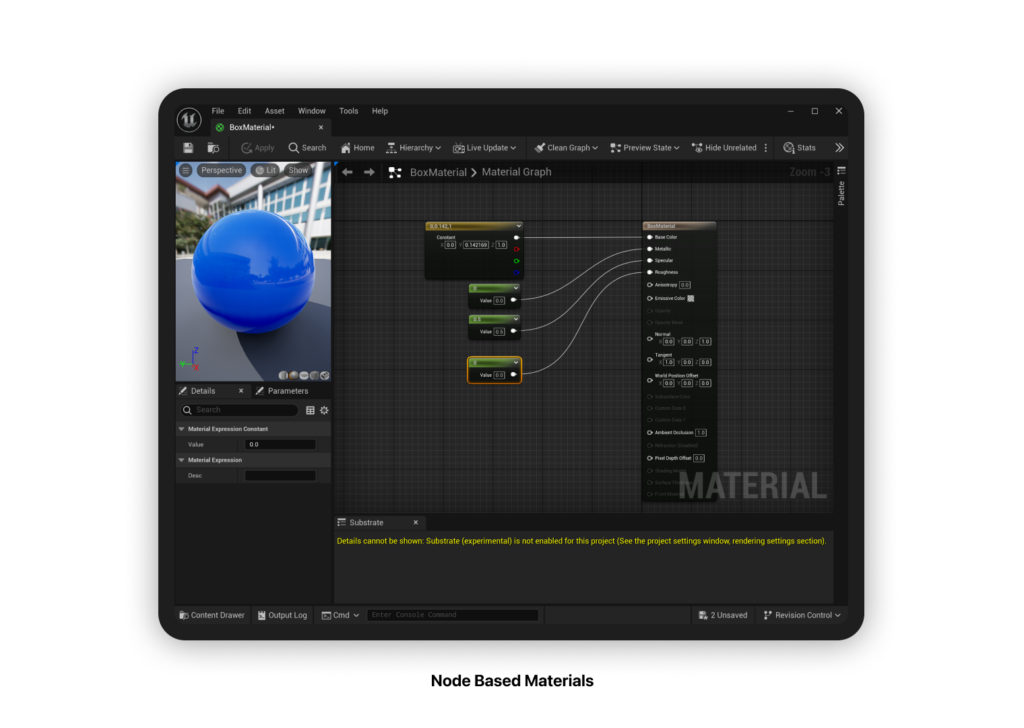
Real-Time Global Illumination with Lumen
One of the standout features in Unreal Engine is the Lumen system, which provides real-time global illumination. This means that the colors of your assets can actually bleed onto other objects, enhancing the realism of your scenes.

Quixel <3
Epic Games‘ acquisition of Quixel is a game-changer. Now, I have free access to the entire Quixel Library, which includes a vast array of 3D scans, materials, and imperfections. The integration with Unreal Engine through Quixel Bridge makes this a seamless workflow.

Prototype
I started texturing my hangar using materials from the Quixel Library. However, I quickly encountered an issue with noticeable repetition on large surfaces like the hangar floor. To address this, I borrowed material setups from Unreal’s starter assets, which come pre-configured with various imperfections and overlays to create a seamless look.

Unreal Engine’s modeling feature includes a UV unwrap tool, which is essential for ensuring that materials don’t stretch on certain surfaces. I used this tool to unwrap the UVs of the hangar, achieving more uniform and professional-looking textures.
Conclusion
Unreal Engine’s material system, combined with the power of the Lumen global illumination and the vast resources from the Quixel Library, provides an incredible toolkit for creating high-quality textures and materials. The built-in UV unwrap tool further enhances the workflow, ensuring that textures are applied correctly and look great. This journey into materials has been enlightening, and I’m excited to see how these tools will elevate my hangar project.