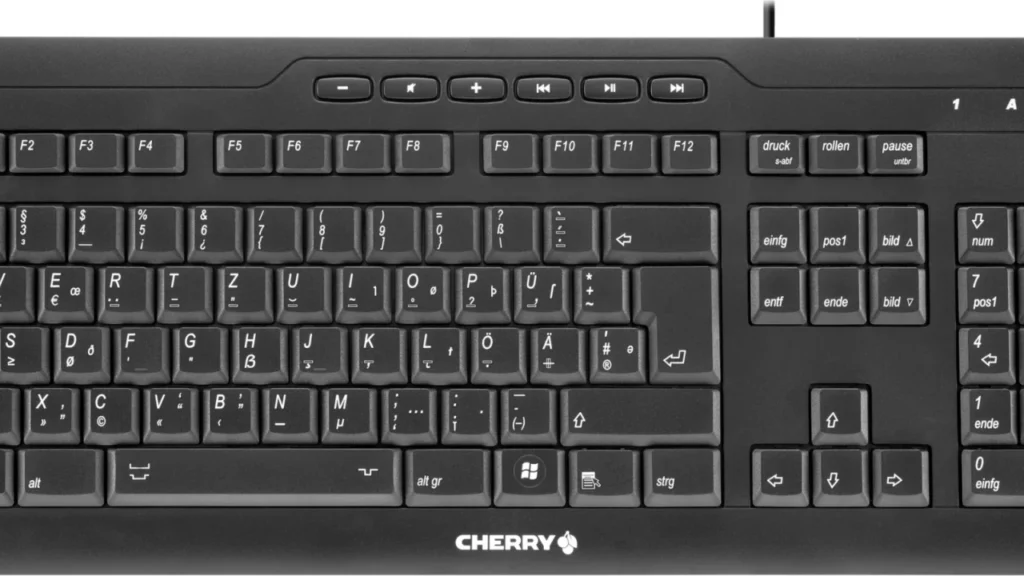Cumbersome Key Combinations
The placement of the letter „ß“ on German computer keyboards is neither practical nor convenient. It resides at the top of the numeric row, sharing space with dollar and paragraph symbols, patiently waiting to be acknowledged. However, inputting „ß“ on computer keyboards requires a bit of finger acrobatics. When typing uppercase letters on the screen, the Shift key is typically held down while pressing the corresponding letter. However, attempting to type the uppercase „ß“ often results in a large question mark. What seems like a straightforward key combination turns out to be a minor challenge, prompting users to seek alternatives.
Windows Computers:
On Windows computers, typing the uppercase „ß“ involves cumbersome key combinations: Alt Gr, Shift, and the „ß“ key, or for those who prefer complexity, holding down the Alt key and typing 7, 8, 3, and 8 on the numeric keypad. However, this method depends on the selected font supporting the uppercase „ß,“ which is not the case for all fonts.
MacBooks:
For Mac users, there is no specific key combination; they must replace certain character combinations with the uppercase „ẞ“ or copy and paste the glyph from the internet. If you frequently need the uppercase „ẞ,“ you can enable symbol and text replacement in system settings under „Language & Text > Text“ and assign a key combination for the uppercase „ẞ.“ For example, you can set the character string „!!S“ to be replaced by the uppercase „ẞ.“
Smartphones:
Smartphone users can press and hold the „s“ or „S“ key to access a variety of alternative glyphs, including both lowercase and uppercase „ß,“ which can then be selected.
DIN Standard
There is indeed a possibility that the ‚ß‘ could find its place on a different key, similar to the Euro symbol on ‚E‘ or the ‚@‘ on ‚Q‘. This promising solution is outlined in the DIN Standard 2137 titled „Keyboards for Data and Text Input.“ The standard is collaboratively developed by the German Institute for Standardization (DIN), involving representatives from the business sector, research, and user communities. While not mandatory, most companies adhere to this standard. Even the typically independent designers at Apple seldom make fundamental changes to key assignments. In some instances, they might, at most, relocate the ‚@‘ from ‚Q‘ to ‚L‘ or replace the Alt Gr key with the Option key.
DIN Standard 2137 defines three standard keyboard layouts for the German region: T1, T2, and T3. T1 represents the layout of a typical German keyboard, which most people have likely used at some point. T2 and T3 are essentially similar but offer an extended range of special characters, albeit potentially leading to a certain level of complexity.
For the uppercase ‚ß,‘ a T2 keyboard is sufficient, created using Alt Gr and H. Currently, only the manufacturer Cherry from Auerbach in the Upper Palatinate offers such a device in the T2 version, denoted as the Europe keyboard (G85-23100). It covers most European languages based on the Latin alphabet.
Keyboard manufacturers are eagerly anticipating an update to the DIN Standard for keyboard standards. Presently, the Committee for Ergonomics and the Committee for Information Technology and Applications at DIN are jointly working on a solution for the ‚ß‘ problem. However, it is likely to take several more weeks before this solution is finalized. According to recent information, consideration is being given to replacing the degree symbol (°), a small superscript circle, with the uppercase ‚ß.‘ This would mean placing the uppercase ‚ß‘ on the left edge of the numeric row next to ‚1,‘ while the lowercase ‚ß‘ remains on the right edge next to ‚0.‘
Nevertheless, it appears unlikely that an additional key specifically for ‚ß‘ will be added, despite the simultaneous inclusion of keys that are rarely or never used by most users, such as the „Scroll Lock“ key. The decision to forgo a dedicated key could be driven by the desire to limit keyboard complexity and ensure user-friendliness is not compromised by an excessive number of keys.