Virtual Reality (VR) has revolutionized the way we experience digital content, offering immersive and interactive environments. One important aspect of VR is the method of interaction, which can greatly impact the user experience and effectiveness of training applications. In this blog post, we will delve into the differences between controller-based and body tracking interactions in VR, their implications for training, and recommendations for interaction design.
The Importance of Natural Interaction
Research has shown that natural and intuitive interactions in VR enhance presence, immersion, and usability. When users can interact with virtual objects in a way that mimics real-world actions (e.G. by actually grabbing objects or by pushing Buttons with the virtual controllers), they can focus on the learning experience rather than learning how to use the equipment. This allows for a deeper level of engagement and better retention of information. As Abich and colleagues (2021) argue, training in VR is most useful when it allows for embodied, experiential interaction. The spectrum of interactions in VR ranges from „arbitrary“ interactions (e.g., double-clicking a mouse to select an object) to „natural“ interactions (e.g., rotating the hand clockwise to rotate a valve in the same direction). The more natural an interaction seems, the higher presence, immersion, and usability it affords.
Controller-Based Interactions
Controller-based interactions in VR function similarly to game console controllers. The difference lies in the tracking capabilities of VR controllers, which accurately represent the user’s hand position and movement in the virtual environment. This enables users to interact with virtual objects in a more precise manner. However, a challenge with controller-based interactions is the lack of standardized control schemes. Different VR applications may require users to interact with virtual objects using various methods, such as reaching out or using a laser pointer. This inconsistency can lead to confusion and cognitive load for users. It is important for developers to consider implementing standardized control schemes to provide a consistent and intuitive user experience across different VR applications.
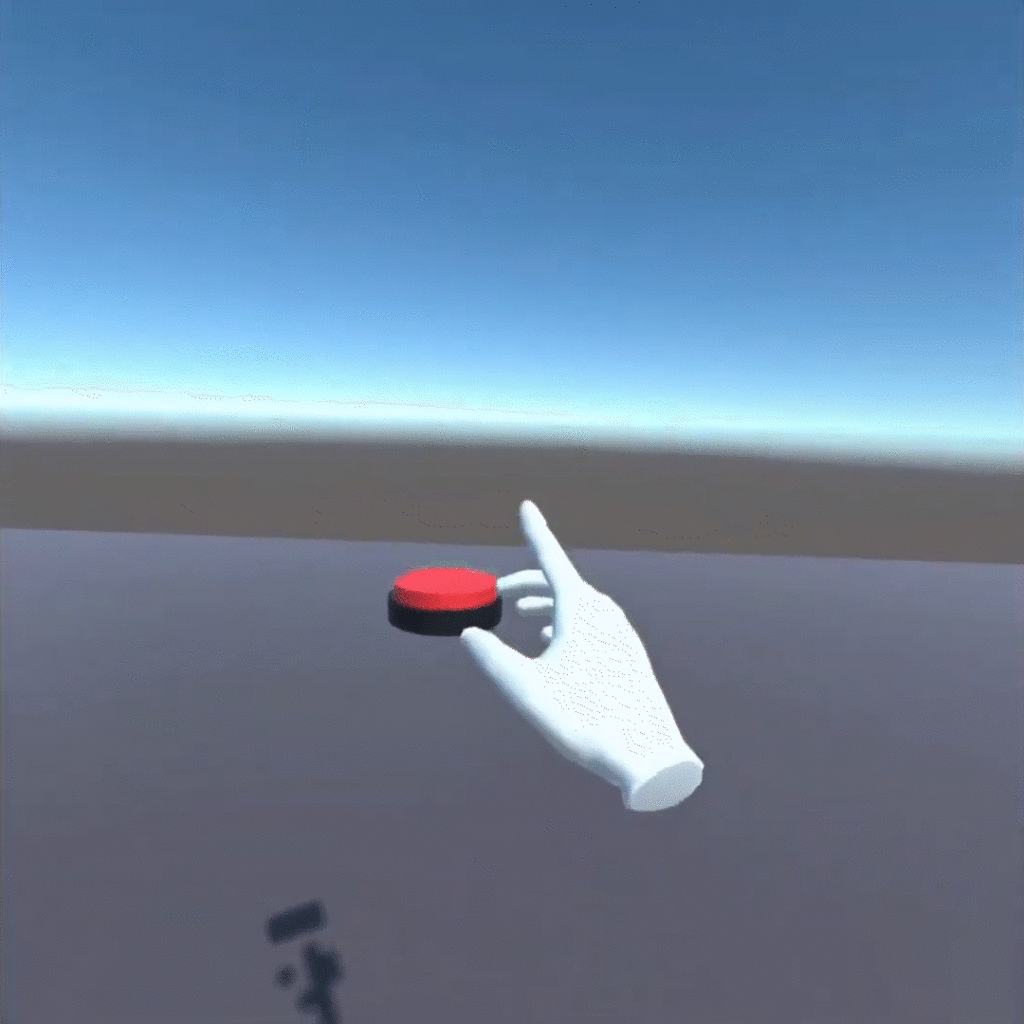
Physical Button in virtual Space
https://www.youtube.com/watch?v=lPPa9y_czlE
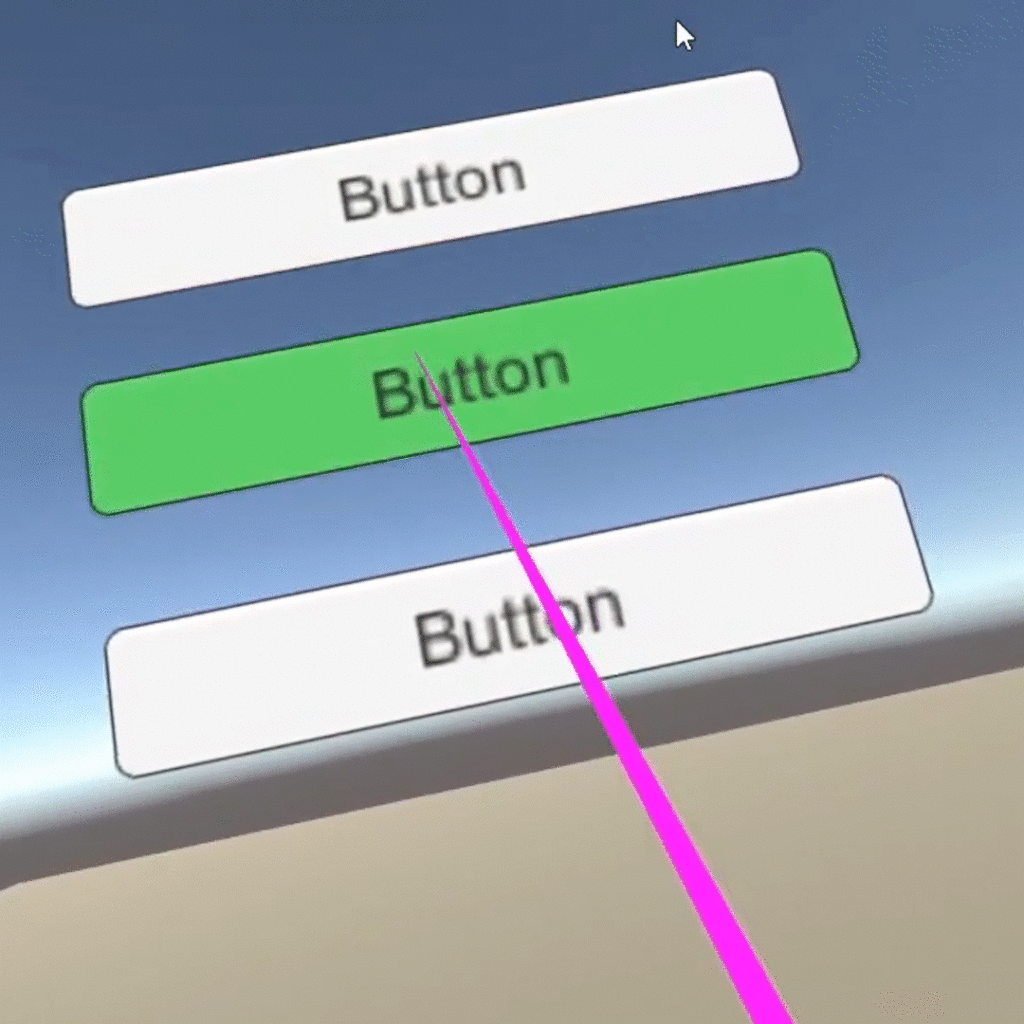
Pointer Device
https://www.youtube.com/watch?v=8fT478uopco
Body Tracking Interactions
Advancements in technology have enabled body tracking interactions in VR, such as eye tracking and hand/body tracking. Hand tracking, in particular, allows users to interact with virtual objects in a more natural and intuitive manner. For example, using pinch gestures to select objects or pressing virtual buttons. Hand tracking can enhance the sense of presence and immersion in VR experiences. However, similar to controller-based interactions, there is a lack of standardized gestures for hand tracking. Users may need to learn specific gestures for different applications, which can be a barrier to intuitive interaction. To address this challenge, companies like Ultra Leap are working towards establishing standards for gesture controls in VR. By introducing standardized gestures, users can intuitively know how to perform actions without the need for extensive tutorials or guesswork.
Recommendations for Interaction Design
To optimize the user experience in VR, it is crucial to provide clear and concise tutorials for both controller-based and body tracking interactions. Instead of relying on textual instructions, show users how to perform actions through visual cues and demonstrations. This „show, don’t tell“ approach can help users quickly grasp the interaction methods without the need for extensive reading or trial and error. Additionally, consider placing important buttons and menus within reach of the user to minimize the need for physical movement within the virtual environment. For example, utilizing a popup menu on the wrist of one virtual controller can provide quick access to important functions without requiring users to navigate across the virtual room. These design considerations can help reduce cognitive load and ensure a seamless and intuitive user experience in VR.

In conclusion, the choice between controller-based and body tracking interactions in VR depends on the specific application and the desired level of immersion and naturalness. Both interaction methods have their advantages and challenges, but with thoughtful design, standardized gestures, and concise tutorials, VR can offer truly immersive and effective training experiences. As VR technology continues to evolve, it is important for developers and researchers to collaborate in establishing best practices and standards for interaction design to unlock the full potential of VR for training and other applications.