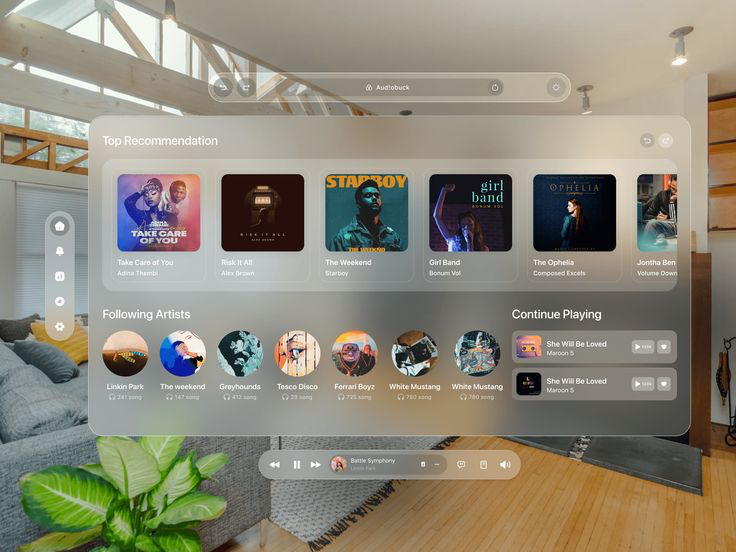Es ist ganz wichtig, dass man sich, ebenso wie bei einer professionellen Kamera, mit der eigenen Handykamera beschäftigt. Was für Einstellungen gibt es? Welcher Kamerawinkel gefällt mir besonders gut? Wie halte ich das Handy richtig? Wie reinige ich meine Handykamera? Diese Fragen werde ich mir jetzt genauer anschauen.
Bei den Einstellungen am Handy sollte man darauf achten, dass in 4k und 24 frames gefilmt wird. Sollte man auf Augenhöhe filmen oder doch eher leicht von oben? Hier gibt es kein richtig und kein falsch. Es darf ruhig experimentiert werden. Es ist wichtig, sich die Aufnahmen anschließend anzuschauen, und zu bewerten. Nur so lernt man, welche Aufnahmen einem besonders gut gefallen. Damit die Videos nicht verwackelt werden, sollte das Handy nicht mit einer Hand gehalten werden. Zusätzlich sollte man die Arme nicht ganz ausstrecken, sondern leicht abwinkeln. Das Handy sollte mit beiden Händen gehalten werden. Wenn man das Handy relativ nahe am Körper führt, mit beiden Händen stabilisiert und die Arme abwinkelt, steht ruhigen Aufnahmen nichts mehr im Weg. Aber wie genau halte ich meine beiden Hände? Hier gibt es kein richtig und kein falsch. Am besten einfach ausprobieren. Solange man sich wohl fühlt und das Handy ruhig halten kann, ist es richtig.
Kamera reinigen:
Die Kameralinsen sind nicht besonders groß, also hat jeder kleine Partikel oder Fingerabdruck auf dem Glas einen großen Einfluss auf die Bildqualität. Daher sollten die Kameralinsen immer gut gereinigt werden. Wie geht man das an?
Zuerst mit einer Druckluftdose aus mindestens 30 cm Entfernung auf die Kameralinsen pusten. Fingerabdrücke lassen sich anschließend gut mit einem Mikrofasertuch entfernen. Hier braucht man kein Wasser zu verwenden. Wichtig: Keine Taschentücher verwenden! Taschentücher lösen sich häufig während der Reinigung auf und bleiben an der Linse kleben. Finger weg von chemischen Reinigungsprodukten – die können dem Handy schaden.
Zusatztipp:
Filmic Pro
Eine App bei der man individuelle Einstellungen für die Handykamera machen kann. Von ISO über Weißabgleich bis hin zum Shutter. Zusätzlich kann man in einem Log-Profil aufnehmen. Ich werde die App im nächsten Post ausprobieren, und mein Feedback teilen.