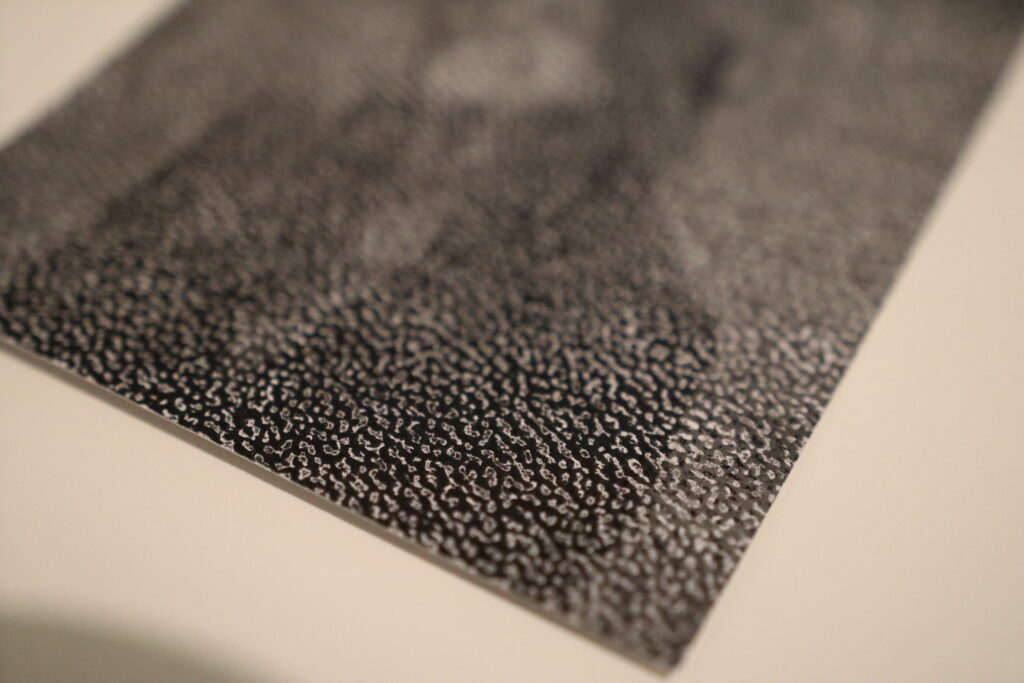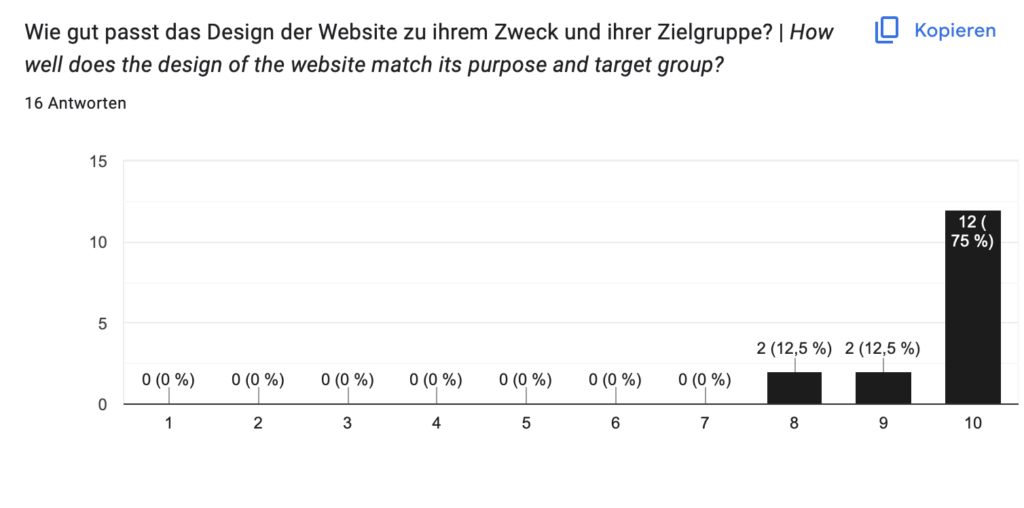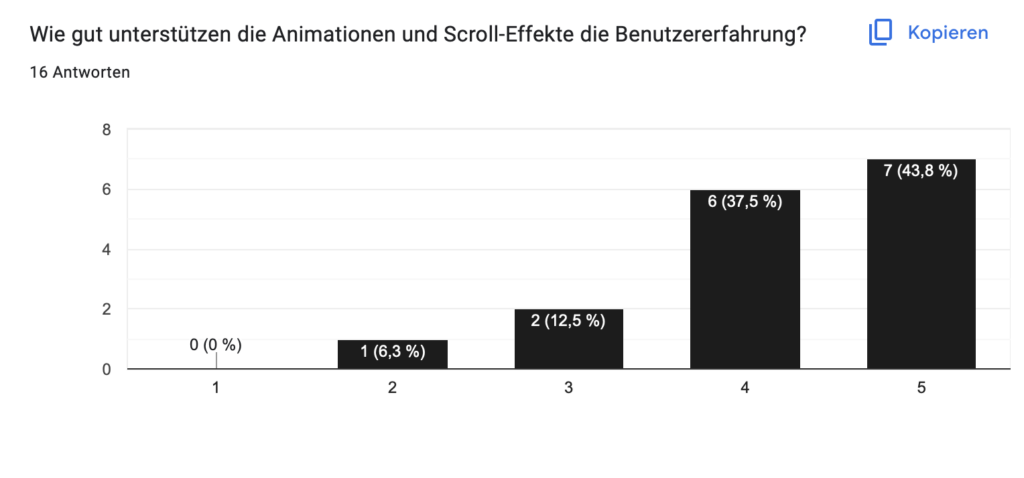I continue my research on the topic of Merging Digital and Analogue with a qualitative interview. In this interview I asked questions about the use of digital and analogue tools to understand if there is an interest from users to merge these two further.
Transcript
Introduction
Hello, I am Laura Galvanetto, a communication design student studying at FH Joanneum.
Today I will interview you on the topic of “Merging Digital and Paper”. This interview is part of my research for my Master Thesis. I will write down your answer, and I could include the interview in my Master Thesis.
Questions, answers, insights
Do you enjoy more using analogue or digital tools?
I use in university mostly digital tools, so when I can I choose she prefers analogue tools.
Observations: friendly and open face expression
Do you enjoy using a mix of the two for helping you in a task? For example, learning something, design something ecc.
Yes, I do. For instance, I use digital tools like youtube and search engines to research, but I enjoy using paper for writing down my findings, as I find analogue note-taking to be faster.
Observations: small pause at the beginning
Do you enjoy using QR Codes?
Sometimes I do, it depends if they work well. Sometimes it is frustrating when they do not work right away.
Observations: Detailed answer and while she speaks about her frustration also face expression indicates it
Do you know what NFC (Near-field communication) is?
No, I do not know.
Observations: Iooks confused
Would you like digital tools to integrate better in books?
Yes, that would be great for learning. Especially it would be interesting to me to learn languages.
Observations: thinks a bit before talking
Do you have good examples of integration of digital and analogue?
I like to have a calendar in both a digital and analogue format, this mix help me remember what I have to do and in this way I have always my calendar readily accessible.
Observations: Smile, starts talking about her personal experience detailed
Closing
Thank you for your answers and your time. I find your contribution valuable to the advancement of my research.