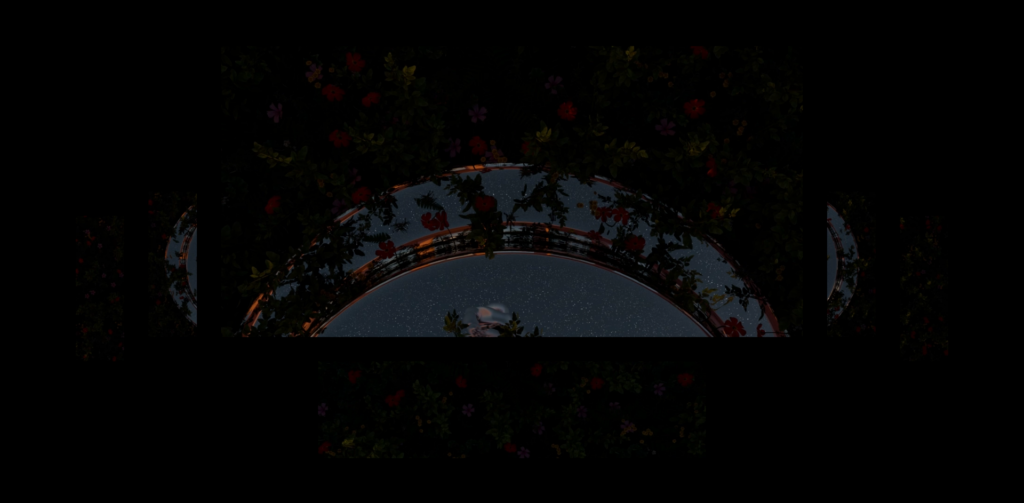Since I knew the animation was going to be used on a stage, split over six screens, I created six different camera positions for each animation. I made three different animations, therefore I placed 18 different cameras.
The first animation should give an overview over the whole scene. So I set the main camera centered in the front of the scene. The bottom camera I placed at the bottom of the scene close to the plants to set the focus on these. The two left and two right cameras were placed to showcase the arcs of the building, giving depth to the animation.


The second animation was set to see the scene from the top. The main camera in this setting was placed on top of the figure. The bottom camera was placed to showcase the ceiling and plants from above. The outer left and right set the focus on the stairs, and the inner left and right to showcase the ceiling with plants.

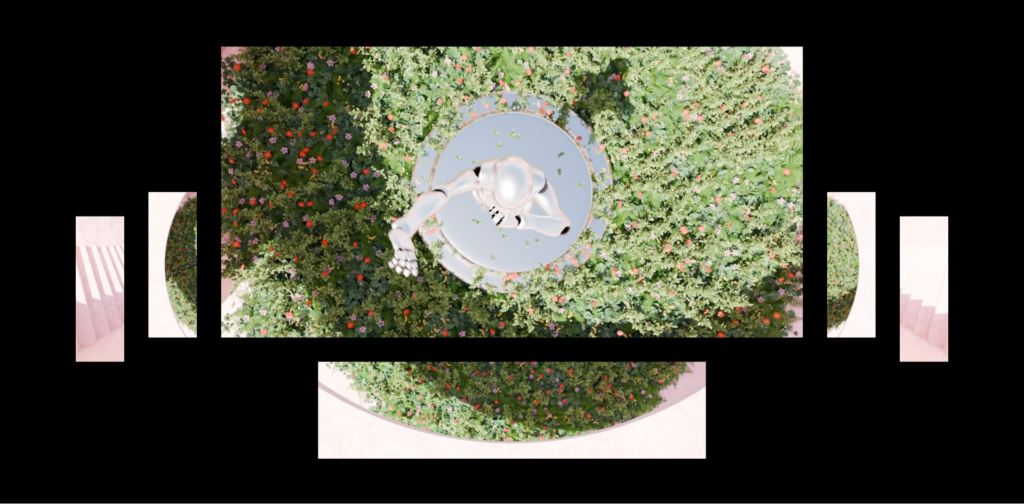
The third animation was to show the top view from different close-up positions, to put the plants and pedestal into focus. The main camera was placed facing down on the pedestal to show the sky animation in the mirror texture of the pedestal. The bottom camera was placed facing down on the plants to show the shadow movement between them. The same was done with the two left and two right cameras., the inner ones showing the pedestal and the outer ones showing the plants.