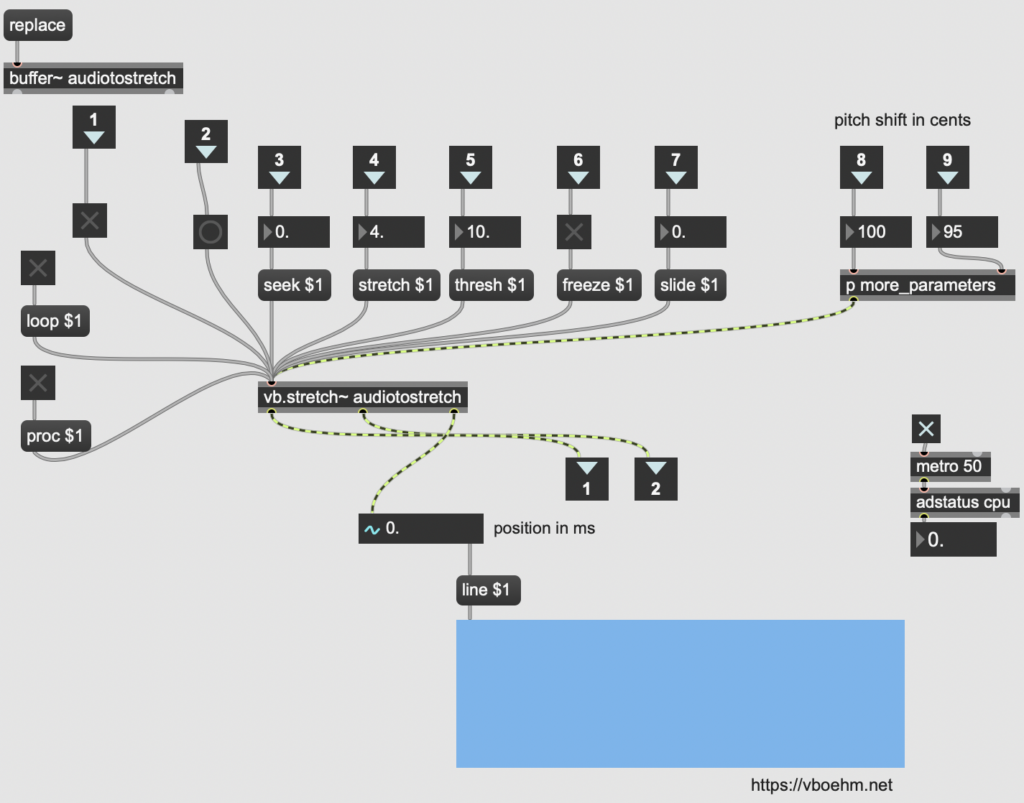What happened so far?
After building a working signal chain with the vb.stretch~ external, I worked on fine-tuning some bugs that I had noticed in the patch, but so far had not been given priority treatment because the signal chain had not been fully functional previously. This included adjusting the filter indexes in the parametric EQ to reflect the features I wanted for my production process (1 – low shelf, high pass, 2 – bell, 3 – bell, 4 – high shelf, low pass), correcting the units and patching in the pitch shift unit to reflect semitone and cent adjustments separately, and implementing a line object on the reverb faders to remove crackling while changing a parameter. Then I started working on the patch in presentation mode to represent only the parts of it which I also wanted accessible during my production process. To do this, I worked with my initial sketch from the first semester, the GUI capabilities within Max and Max4Live for cross referencing the result. I also tried to somewhat make the signal flow (in series) clear through the interface, but it definitely still needs some cleaning up. This necessity was also reflected during my first testing session with a Max4Live export in Ableton Live, but it was good to see that the parameter selection was already working quite well for my production process, as I had hoped. I also managed to set up a simple preset function (but I am hoping to advance that as well with proper dropdown menu presets).
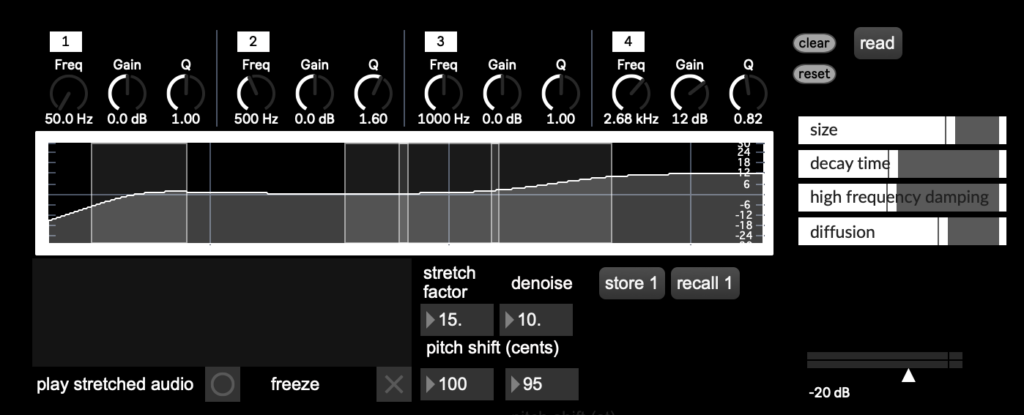
Ongoing
Off the basis of this patch, I am starting to plan out the look and feel of the exhibit version, where only one parameter will be adjustable (probably the stretch factor). Considerations for this endeavour are: usability, how playback of the source sound and the processed sound should be triggered, an index number for survey content and a volume adjustment to cater to individual hearing sensitivity.
Results and Reflection
This stage of the process was very exciting! The testing stage made me remember why I had wanted to set out on this process in the first place, and it was very satisfying to hear the first working results playing back through my DAW. Since it was also my first time seriously working on a graphical user interfaces, that came with new challenges and insights, and I look forward to where my GUI research and testing will lead me.
Objectives for Next Time
- create mockup for exhibit version
- figure out an effective play/stop mechanism for alternating between the processed and original sound
- test GUI and figure out which changes to make in which order (also consider typography, style…)