In the previous blogpost, we discussed the preset avatar options and settings and the avatar editor in CLO3D and their implications for 3D body representation in digital fashion design. In this post, we will turn to the two-dimensional side of fashion design – the pattern. We will take a look at how the pattern is laid out in CLO3D, how the pattern representation relates to the garment pieces and how CLO helps to understand the relationship between 2D and 3D representation.
In dressmaking education, learning how to construct patterns and how to translate design sketches into a pattern and how that pattern and its pieces relate to the finished garment are some of the most challenging skills to learn. It takes a while to understand the relationships and logic between the two-dimensional pattern and how the curves and darts translate to the fit of the garment on the body.
Interestingly, the practice of drafting two-dimensional patterns comes from the tradition of male tailoring. In women’s dressmaking (also referred to historically as mantua making), tradeswomen would drape a mockup fabric or muslin directly on the clients body to form shapes of the garment rather than constructing a paper pattern first.1 The practice of draping is still in use today. Some fashion designers work exclusively with draping in the design stage, especially for custom pieces, whereas for mass production, the pattern would be translated into a two-dimensional paper pattern.
After this short excursion into the history of pattern making practices, let’s take a look at the CLO3D interface and how it deals with the sewing pattern.
CLO by default has a workspace layout with two display windows next to each other – one for the avatar and the 3D representation of the garment, one for the 2D sewing pattern.
In the 3D window, the pattern pieces can be arranged around the three-dimensional body of the avatar, making it easier to understand how the curves of the pattern correspond to the shapes of the body. Arrangement points can be displayed on the 3D avatar, making the placement of individual pattern pieces easier.
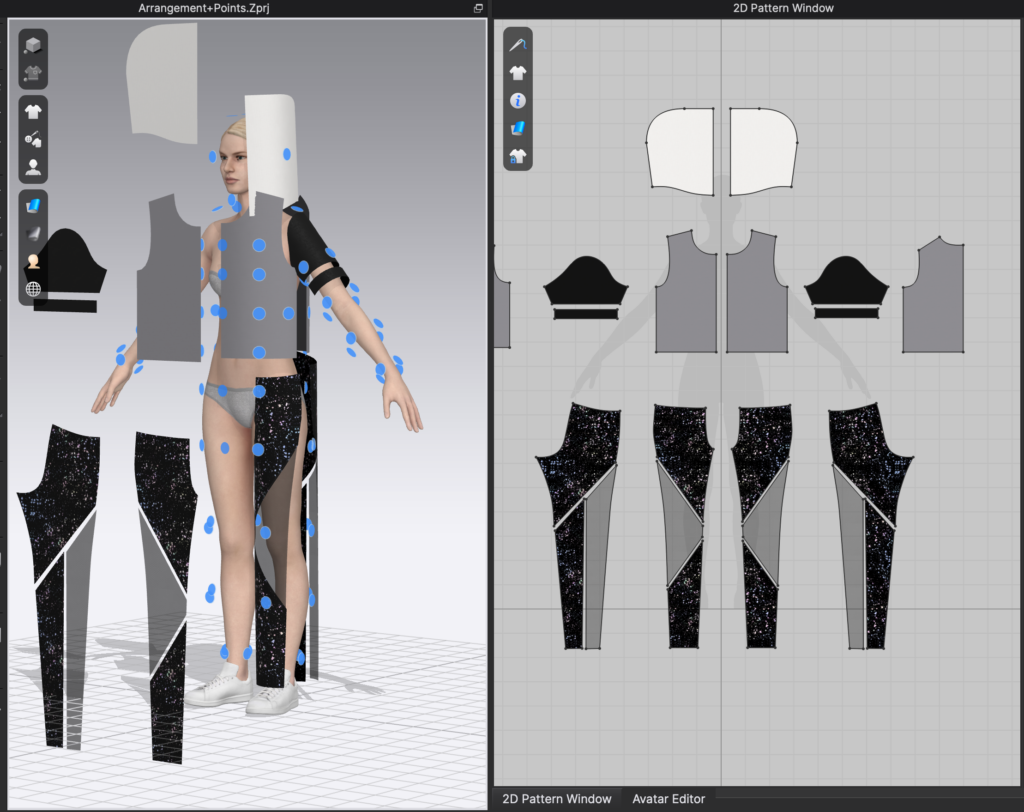
In the 2D window, the garment pieces are laid out flat and symmetrically arranged. When selected, pattern pieces in the 2D window are highlighted, as well as the corresponding garment piece in the 3D window. This is another immensely helpful feature that helps you understand how the two relate to each other. It is especially useful for more intricate and complicated pattern arrangements and elaborate pattern constructions that are not obviously easy to understand.
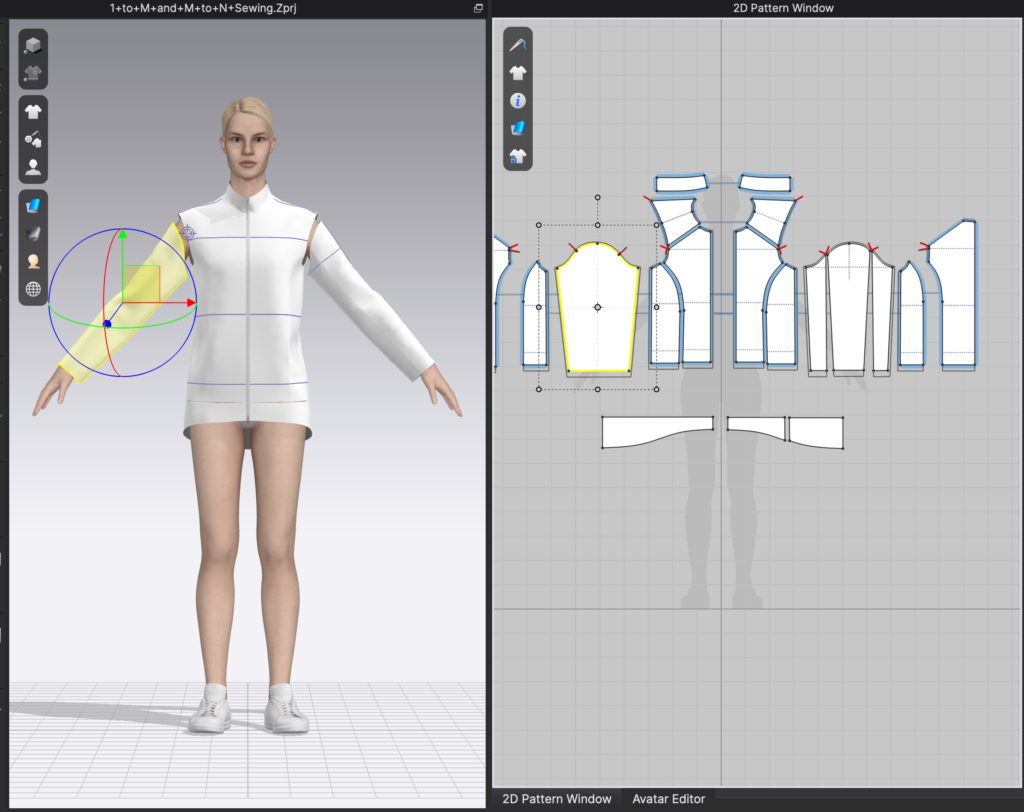
Speaking from my own experience, the CLO arrangement makes it way easier to understand pattern drafting. However, it might be that because I already have the background knowledge of how pattern pieces work, I find it easier to understand the setup of the program than someone with no prior knowledge. But I think this way of learning pattern drafting, or at least using CLO or a similar digital fashion program along with traditional teaching methods to teach pattern drafting could be immensely helpful for people learning the skill.
1Abby Cox, „Alexander McQueen & The Patriarchy Problem in Modern Fashion“ October 20, 2023, online video, 9:58, https://youtube.com/watch?v=OVwhg8LZnlc.