In this post, I will share my experience using Adobe Aero, an augmented reality tool developed by Adobe. This powerful platform allows users to create immersive experiences by overlaying digital content—such as images, animations, and 3D models—onto the real world through the lens of a smartphone or tablet.
The Process of Creating Interactive Posters with Adobe Aero
Creating an interactive poster with Adobe Aero is a straightforward process. Firstly, an image should be imported into the program. This image will serve as the basis for the augmented reality experience and will be scanned by users in its printed form.
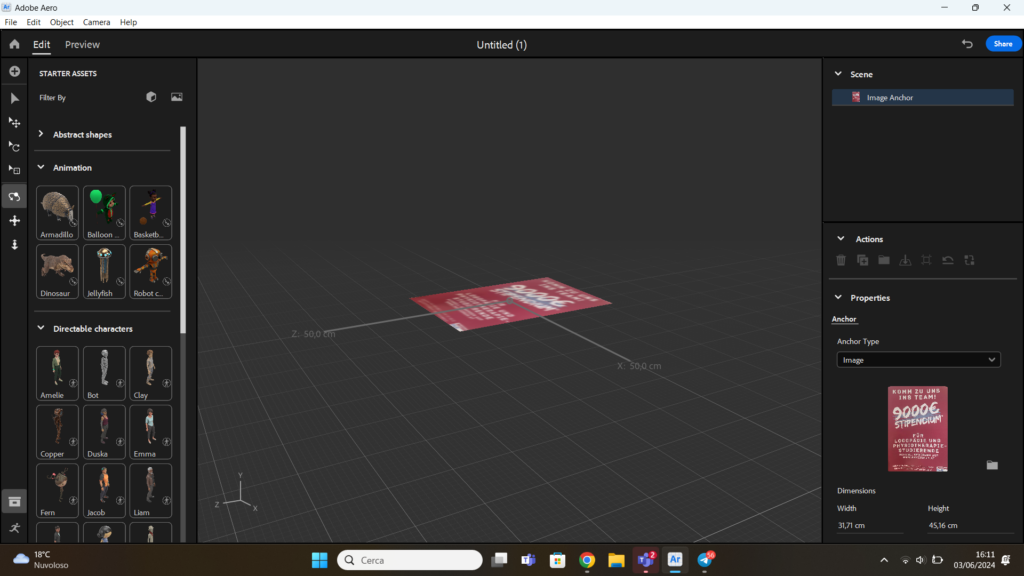
Next, Adobe Aero allows the incorporation of additional images or 3D models into the poster, enhancing its interactivity. The program also offers a variety of 3D assets that can be readily used.
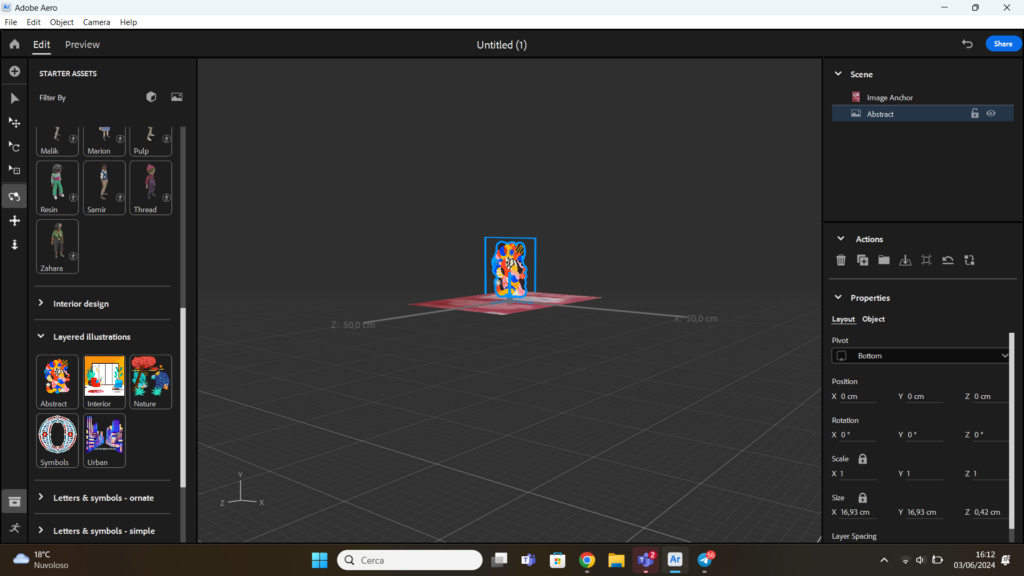
When the creation is ready, clicking on ’share‘ will generate a QR code. This QR code enables spectators to view the artwork and, if necessary, prompts them to install the app on their phones. After installing the app, users can see the augmented reality artwork come to life.
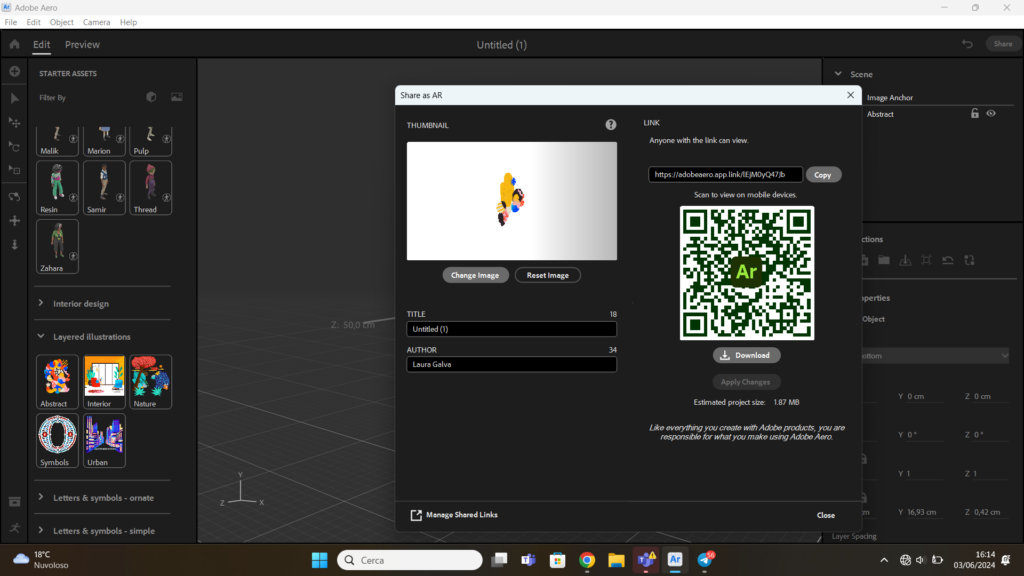
Artivive vs. Adobe Aero
In comparison to Artivive, Adobe Aero offers more possibilities for creative expression. Not only can images be connected to videos, but 3D models can also be implemented. When adding elements in Adobe Aero, they appear in the 3D plane and can be easily positioned.
However, while Adobe Aero offers more features, it is not as straightforward as Artivive. Firstly, creating an artwork with Adobe Aero requires a laptop, whereas Artivive can be used directly from a smartphone. Secondly, Adobe Aero’s interface may not be as immediately intuitive as Artivive’s, necessitating a learning curve for users.
In terms of performance, Adobe Aero occasionally exhibits glitches and self-blocking issues, reflective of its ongoing development phase, as it is still offered in a beta version.
Conclusion
In conclusion, Adobe Aero is an efficient tool for creating augmented reality experiences, especially useful for integrating 3D models. However, for an easier process of connecting images to videos, Artivive may be more intuitive. Both platforms have their unique strengths and can be chosen based on the specific needs of the project.