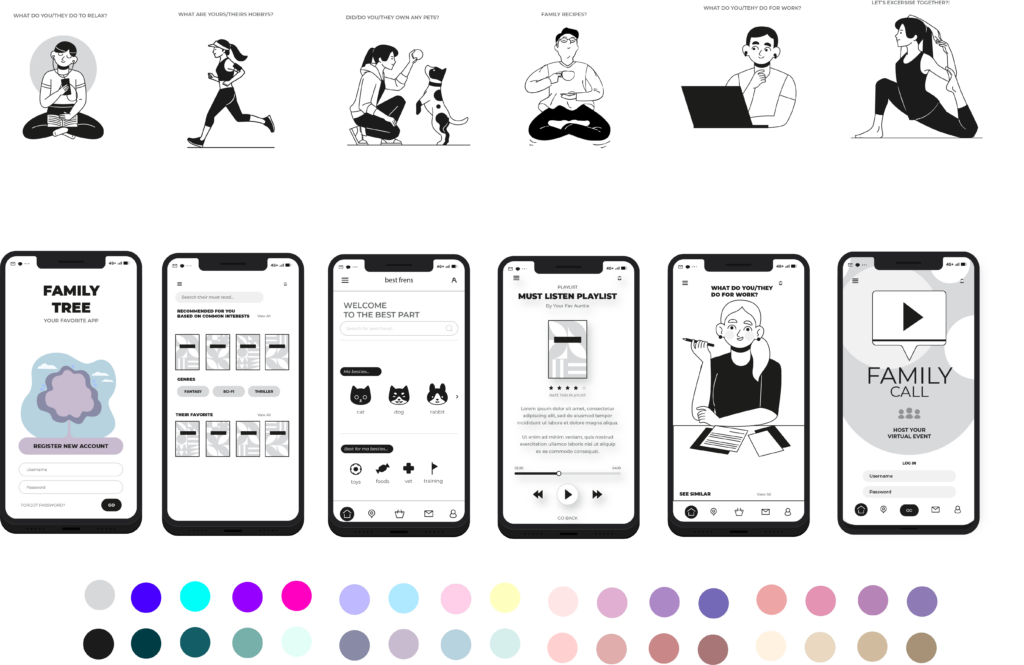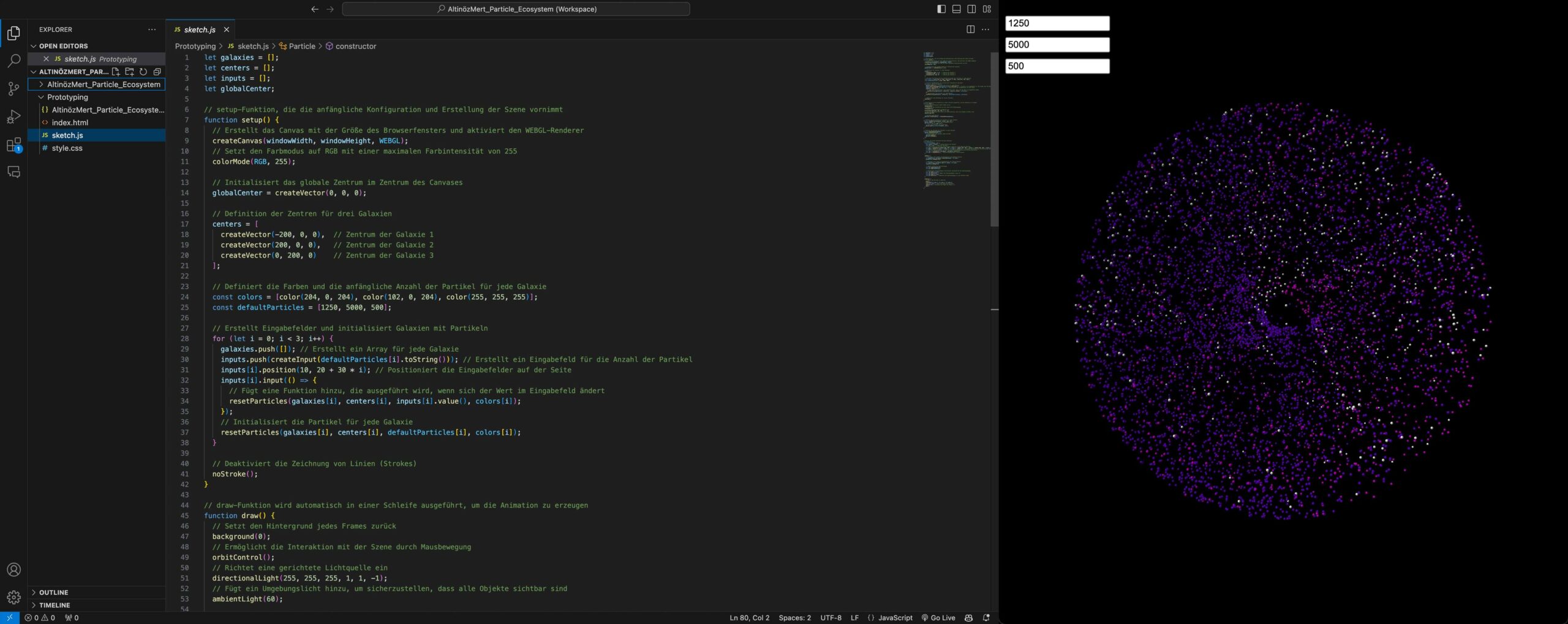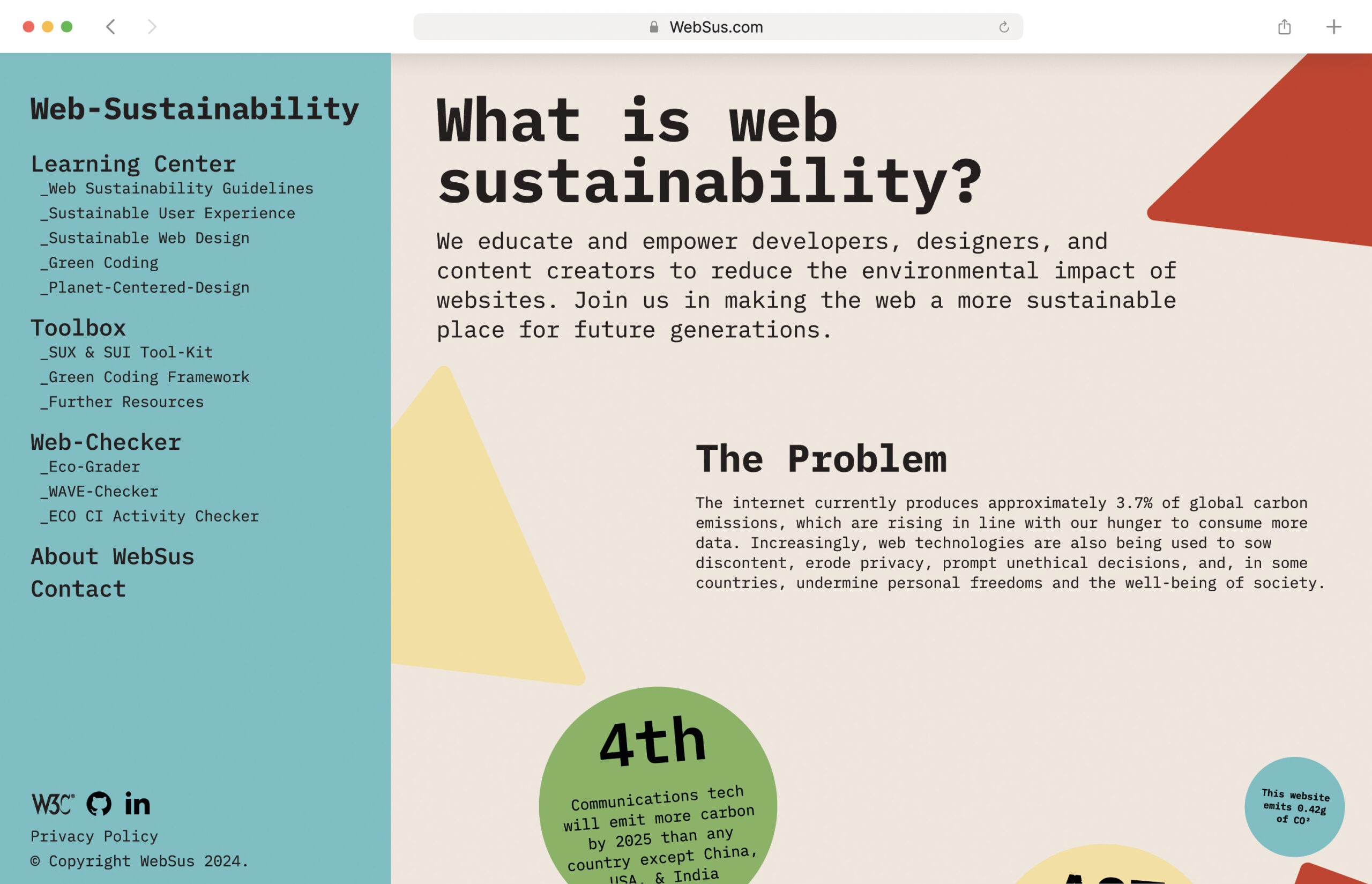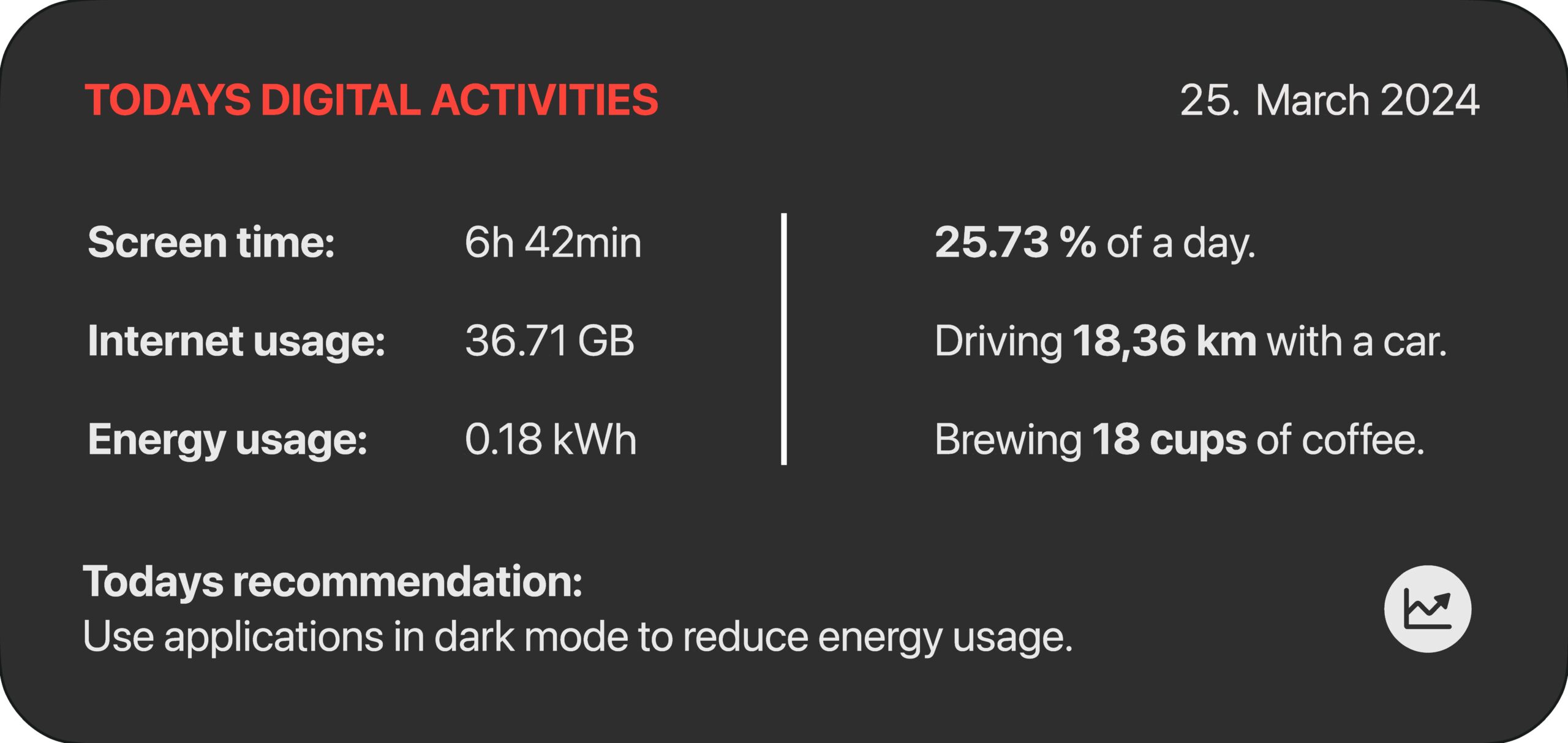In this blog post, I want to share all the people, books and communities that inspired me during my research about Digital Sustainability. Without further ado, let’s get started.
People
Thorsten Jonas
is the person that got me into Digital Sustainability one year ago. He is an Sustainable UX Advocate and Keynote Speaker based out of Hamburg, Germany. At the beginning of 2021, he started the global non-profit community „SUX – the Sustainable UX Network“ with an international group of designers, to push Sustainable UX further for and with the digital creative community.
LinkedIn: https://www.linkedin.com/in/thorstenjonas/
Don Norman
is founding Director of The Design Lab at the University of California, San Diego. He is co-founder of the Nielsen Norman Group (now retired), a member of the National Academy of Engineering, and former Vice President of Apple. His latest work expands the notion of being human-centered to consider the impact upon the environment, upon all cultures, and upon quality of life: Humanity centered.
LinkedIn: https://www.linkedin.com/in/donnorman/
Tim Frick
is the founder and president of Mightybytes, Inc., a Chicago-based digital agency that helps social enterprises, sustainable brands, and large nonprofits solve problems and meet business and marketing goals. He has over 25 years of experience as an entrepreneur, speaker, educator, and environmentalist, and is passionate about using business as a force for good in the world.
LinkedIn: https://www.linkedin.com/in/timfrick/
Gerry McGovern
is the founder and CEO of Customer Carewords. He is a highly-regarded speaker, he has spoken on digital customer experience in more than 35 countries and has written eight books about digital design. The Irish Times has described Gerry as one of five visionaries who have had a major impact on the development of the Web.
LinkedIn: https://www.linkedin.com/in/gerry-mcgovern-07876469/
Books
Designing for Sustainability. A guide to building greener digital products & services.
By Tim Frick
„Pixels use electricity, and a lot of it. If the Internet were a country, it would be the sixth largest in terms of electricity use. That’s because today’s average web page has surpassed two megabytes in size, leading to slow load times, frustrated users, and a lot of wasted energy. With this practical guide, your web design team will learn how to apply sustainability principles for creating speedy, user-friendly, and energy-efficient digital products and services. Author Tim Frick introduces a web design framework that focuses on four key areas where these principles can make a difference: content strategy, performance optimization, design and user experience, and green hosting. You’ll discover how to provide users with a streamlined experience, while reducing the environmental impact of your products and services.“
https://www.oreilly.com/library/view/designing-for-sustainability/9781491935767/
World Wide Waste. How digital is killing our planet – And what we can do about it.
By Gerry McGovern
“Deep in the throes of the seemingly unstoppable growth of tech, a modern-day Thoreau has emerged in the guise of Gerry McGovern – decrying the massive, hidden negative impacts of tech on the environment. Every age needs contrarians who will speak about the unpopular topics that we choose to accept or simply ignore. Before it is too late – and in fact it might already be – McGovern has thoroughly documented in the World Wide Waste how tech damages the earth – and what we should be doing about it. It goes far beyond those acres of discarded computer hardware conveniently dumped in Third World countries.”
https://gerrymcgovern.com/books/world-wide-waste/
Design for a Better World. Meaningful, Sustainable, Humanity Centered.
By Don Norman
“The world is a mess. Our dire predicament, from collapsing social structures to the climate crisis, has been millennia in the making and can be tracked back to the erroneous belief that the earth’s resources are infinite. The key to change, says Don Norman, is human behavior, covered in the books three major themes: meaning, sustainability, and humanity centeredness. Emphasize quality of life, not monetary rewards; restructure how we live to better protect the environment; and focus on all of humanity. Design for a Better World presents an eye opening diagnosis of where we’ve gone wrong and a clear prescription of making things better.”
https://mitpress.mit.edu/9780262548304/design-for-a-better-world/
The Life-Centred Design Guide. Design strategies and tools supporting a thriving planet for all.
By Damien Lutz
“Life-centric design aligns responsible businesses and designers with global goals to design physical and digital products and services that renourish the planet and foster fair and diverse ways of being. Life centered design still emerging, however, so awareness of it is low, those who practice it are few, how it is practiced varies, and hybridization of physical and digital product design strategies is nascent. The Life-Centered Design Guide introduces a collection of today’s life-centered design approaches and speculates a future snapshot of what the framework might become if the variations merged.”
https://lifecentred.design/the-life-centred-design-guide/
Communities
The Sustainable UX Network
“SUX was founded 2021 by a group of designers led by Thorsten Jonas with the idea to develop a playbook, to drive sustainability in UX and through UX, based on the Sustainable Development Goals (SDGs) of the UN and non-profit – for the community and with the community. Meanwhile SUX grew from a project to an ongoing initiative and global community of (UX-)designers from all over the world.”
Website: https://sustainableuxnetwork.com
Notion: https://suxnetwork.notion.site
Slack: https://sustainable-ux.slack.com
Sustainable Web Design Community Group
“This group is creating guidelines, tools, and resources for web and digital professionals to incorporate sustainability and related principles into their workflows and work practices. The goal is to make the process of creating and managing the entire life cycle of digital products and services more sustainable, while the use of digital products should also encourage better practices for users.”
Website: https://sustainablewebdesign.org
W3C Community Group: https://www.w3.org/community/sustyweb/
GitHub: https://github.com/w3c/sustyweb
This is it (for now). I hope you check out some of the people, books and/or communities.
Cheers!