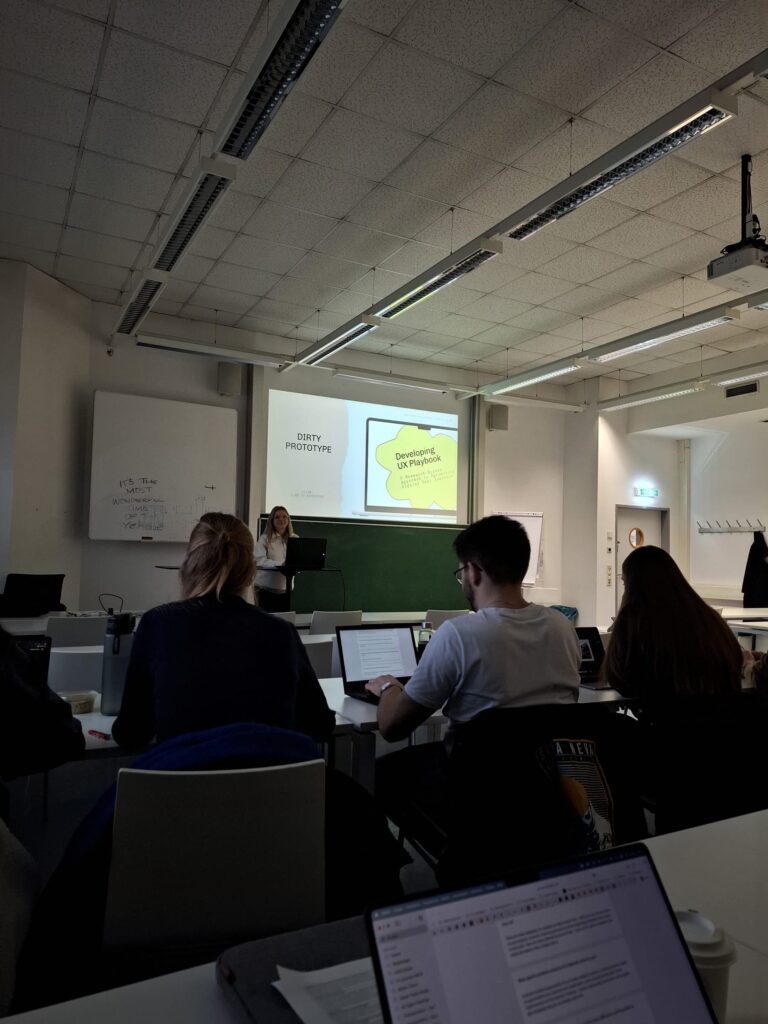Key Insights for my thesis from two-day Conference in World Usability Congress, Graz 16.10 & 17.10
As a student and UX Designer, I’m happy and thankful for the opportunity to attend one of the world’s biggest UX events. These two days consist of inspirational speeches, delicious food (!), and networking. I also found some interesting input to my thesis topic, which is related, among other things, to User Behavior in Digital Contexts, Conversion Rates, and the Importance of User-Centered Design.
Many interesting topics were discussed during the event from the importance of transparent AI systems to accessible design and UX practices. The lesson from these two days focused on how businesses and designers can collaborate to improve UX while acting ethically and involving everyone.
Transparency, Problem Solving, and Storytelling in UX
During the first day of the World Usability Congress, many important elements regarding UX research were emphasized, particularly in respect to the need for making AI systems more interpretable and practical for the end user. Another important issue dealt with the matter of the transparency of AI and the importance of building systems which are not black boxes to the user. Users, however, seem to mainly use AI systems without knowing how decisions are reached most of the time, which is quite annoying, distrustful and can even lead to users’ apathy. This observation is in line with the objective of my thesis, which states that user-centered design can positively influence the user experience. This is where incorporating transparency as well as user feedback in AI features is very important for designers to build trust and enhance control, attributes which help increase conversion rates. Systems that are understandable and trusted are more likely to be patronized by the users.
Another key focus of the first day was how to effectively communicate research findings to business stakeholders. Change can only be achieved by UX research when its results are shared in a manner aligning with the interests of those making decisions. The importance of storytelling as a bridge between research and commercialism emerged. This is where UX designers turn UX insights around in a radical way; they explain the business value of user-centered design by showing the advantages of this approach—i.e. better customer satisfaction, retention, and conversion rates. This teaching is significant for my thesis as I assert that stakeholders will only be persuaded to embrace UX enhancements if they correlate these improvements with business metrics.
Accessibility, Ethical Design, and Future-Focused UX
The second day of the congress built upon these ideas, exploring more detailed aspects like inclusive design, applying ethics in UX, and the paradox of designing for the users that are not yet there. One of the most significant lessons was the stress put on accessibility within design systems. I got familiarized with design systems, and I understood the importance of being accessible for all users at almost every stage, beginning with primary styles and components, and even to full-page designs. Making sure that design systems are accessible is not just the case in many parts of the world that it is a statutory issue, like in the case of the European Union’s accessibility requirements, but is the essence of diversity designing. A considerate design allows for the end product to be used by a mix of people, irrespective of the functional ability of their bodies or minds.
This insight is highly relevant to my thesis, as it underlines how accessibility directly impacts user satisfaction and conversion rates. By making products more inclusive, businesses can tap into a broader user base, improve trust, and increase user engagement. Accessibility issues are often tied to general usability problems, meaning that addressing these concerns can improve the overall experience for all users, not just those with disabilities. This holistic approach to design is central to the concept of user-centered design that my thesis advocates for, showing that businesses can boost their bottom line by prioritizing accessibility.
In addition to accessibility, I learned about the challenge of designing for users who don’t yet exist. This is especially relevant for businesses developing products for emerging markets or future users whose needs and behaviors may not yet be fully understood. While personas are useful, they cannot always account for future trends or changes in user behavior. For businesses, it is important to balance innovation with best practices in UX design to create products that are adaptable to future user needs. This anticipatory approach is crucial for ensuring that digital products remain relevant and effective as user needs evolve, ultimately improving conversion rates as the user base grows.
One of the most thought-provoking discussions on day two revolved around dark patterns—deceptive design practices that manipulate users into taking actions they might not otherwise choose. While dark patterns can lead to short-term gains, such as higher conversion rates or more sales, they often result in long-term damage to a brand’s reputation and user trust. This raised important ethical questions about how far designers should go to influence user behavior. For businesses, the key takeaway is that ethical UX design leads to sustainable success. Respecting user autonomy and focusing on transparency and honesty will result in more satisfied and loyal customers, which in turn boosts long-term conversion rates and brand loyalty.
The day concluded with a session on shifting from cycles of failure to delivering quality and value in UX processes. Many UX initiatives fail because teams don’t engage in tough conversations about quality, or they struggle to align their work with broader business objectives. This insight reinforces the importance of translating UX improvements into business language. For UX designers, speaking in terms of metrics that matter to stakeholders—such as increased customer retention, reduced churn, or higher conversions—is essential for gaining support for user-centered design initiatives. This lesson is particularly useful for my thesis, as it highlights the need for UX designers to demonstrate how their work drives tangible business outcomes.
Integrating These Insights into My Thesis
The World Usability Congress provided insights that will greatly inform my thesis, which explores how UX design can improve both user satisfaction and business outcomes. Across both days, the emphasis on transparency, accessibility, ethical design, and alignment with business goals highlighted the importance of a user-centered approach.
By incorporating these principles into product design, businesses can create digital experiences that are not only more satisfying for users but also more effective at driving conversion rates and customer loyalty.
LINKS:
https://worldusabilitycongress.com/
https://www.twn.ee/en
https://uxpa.org/