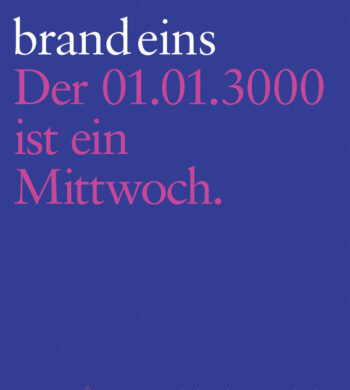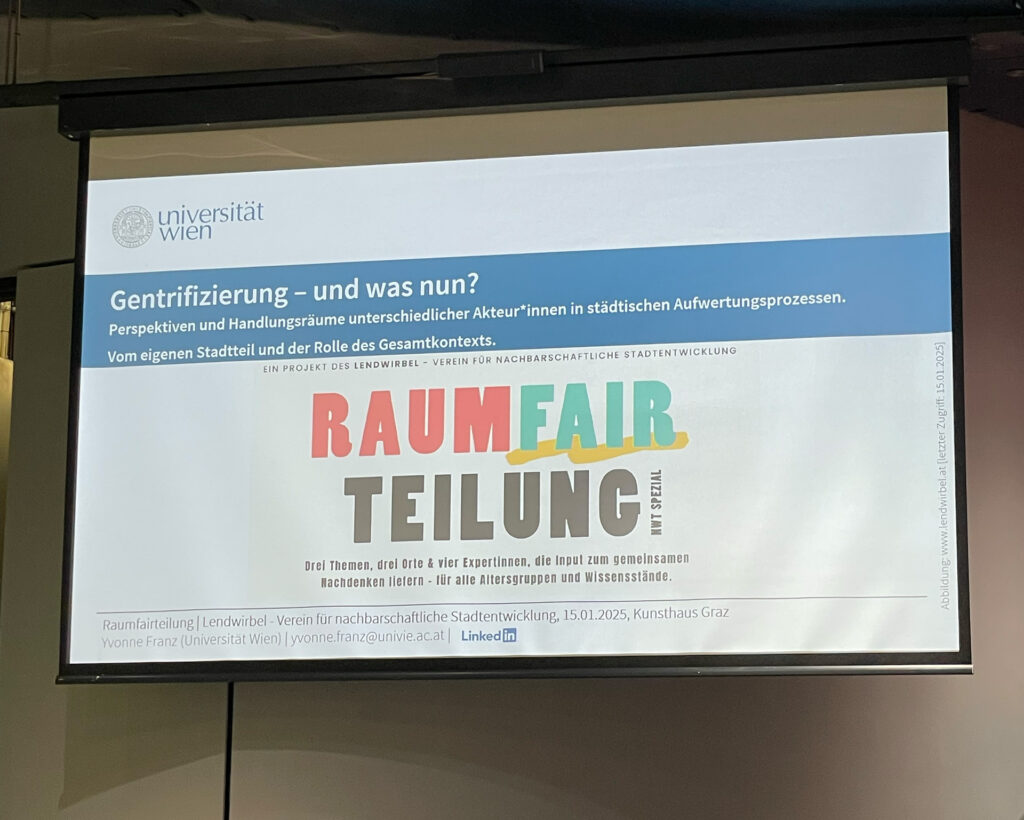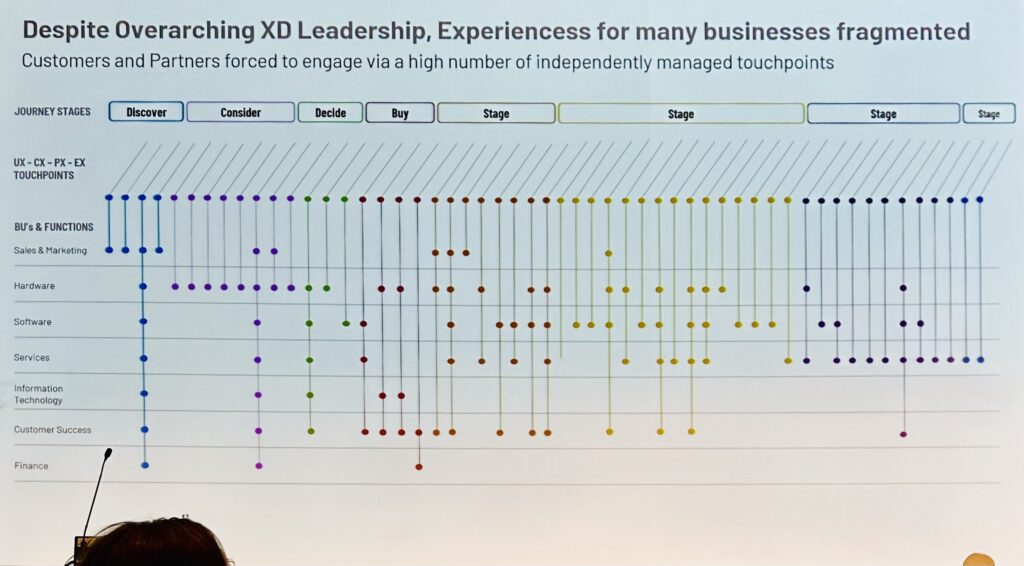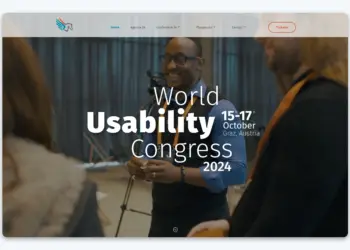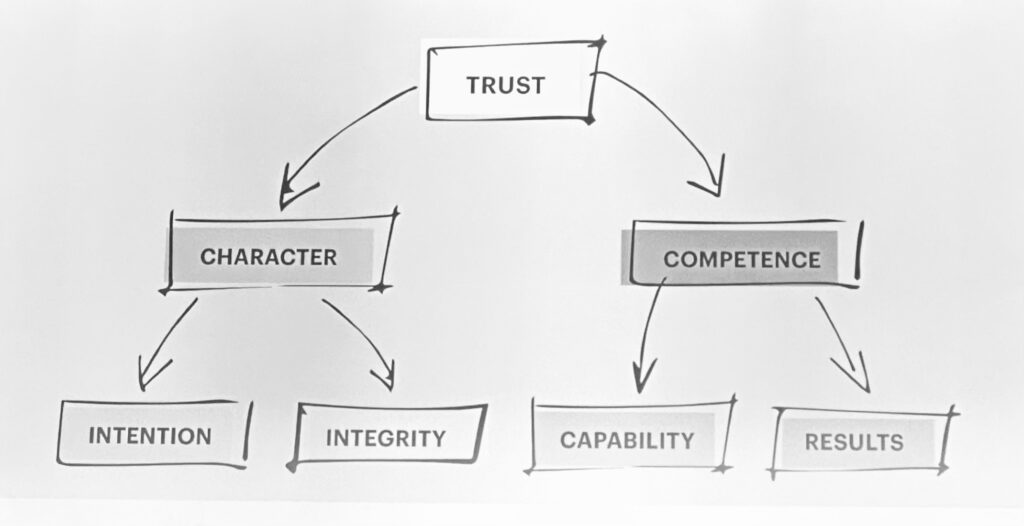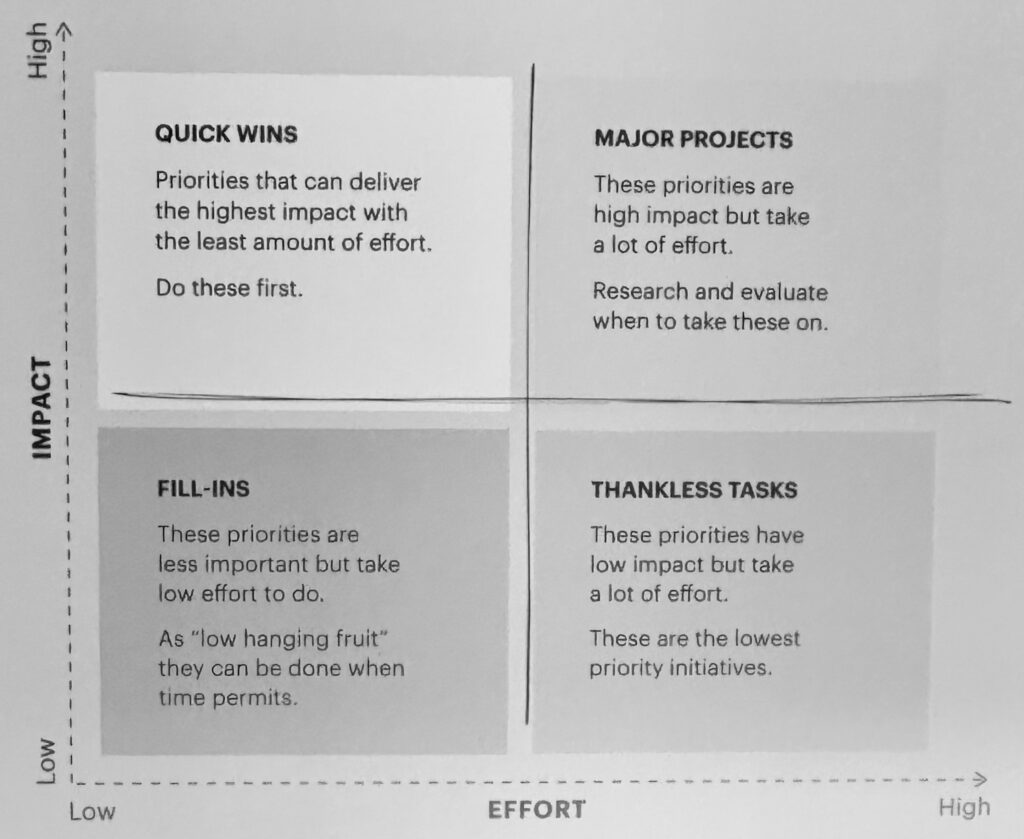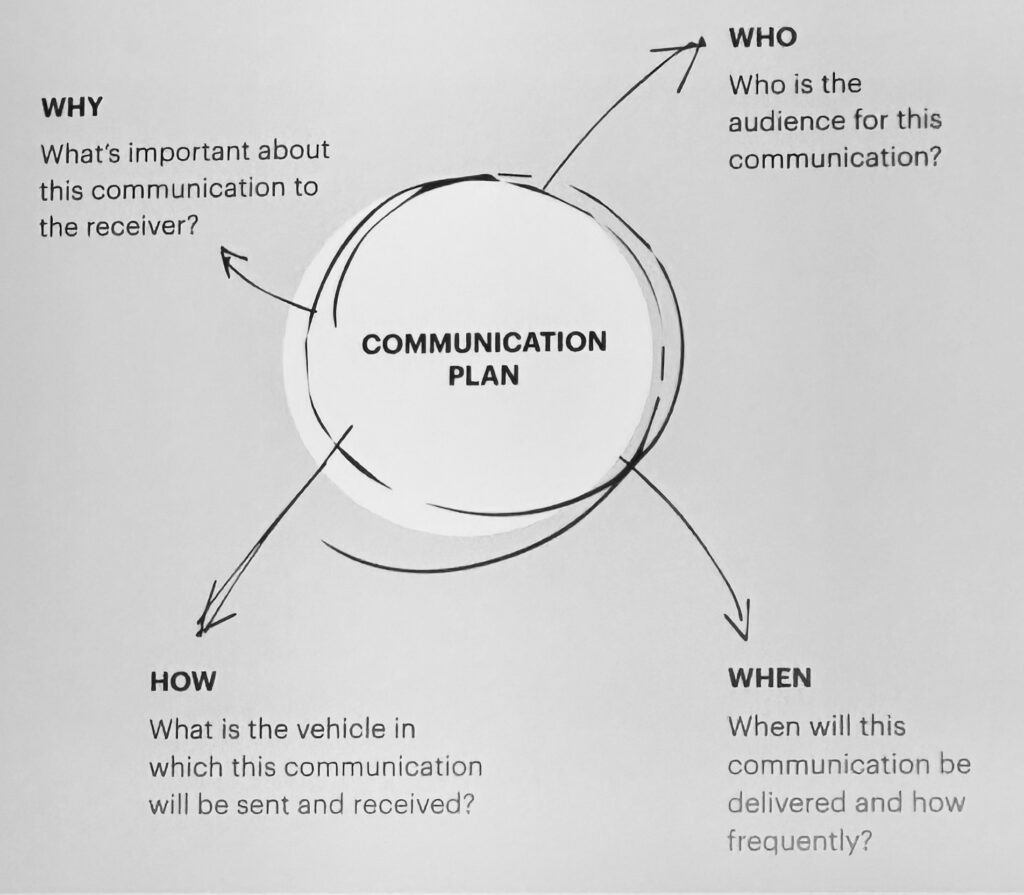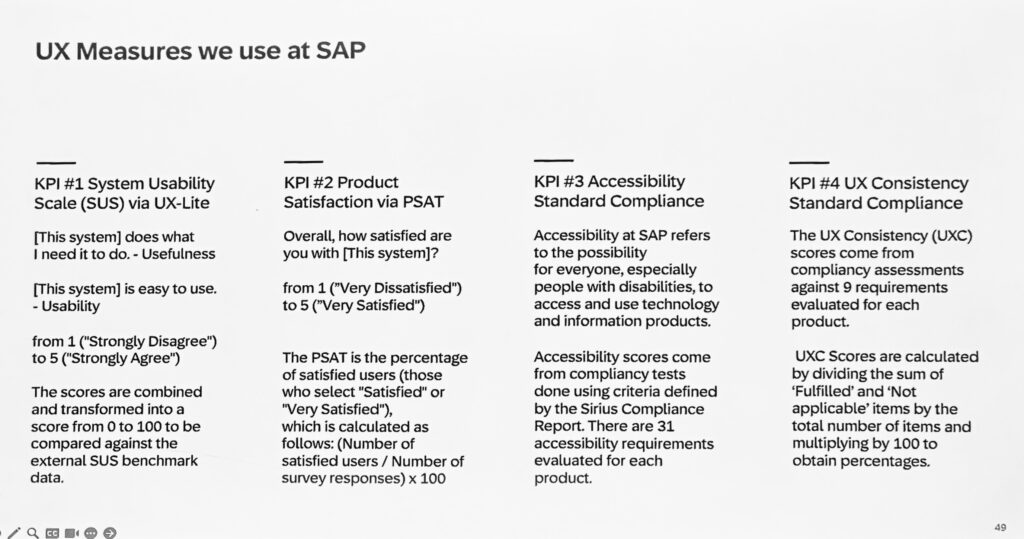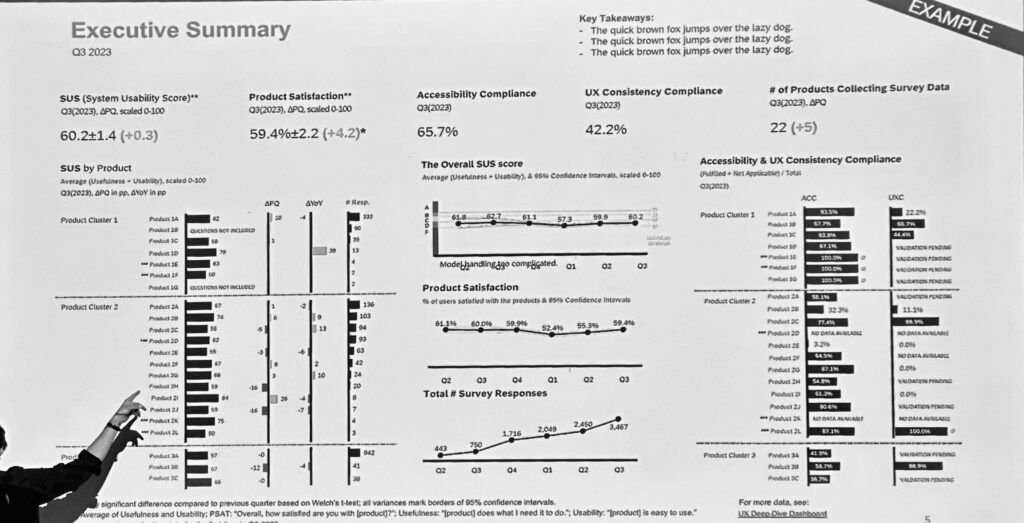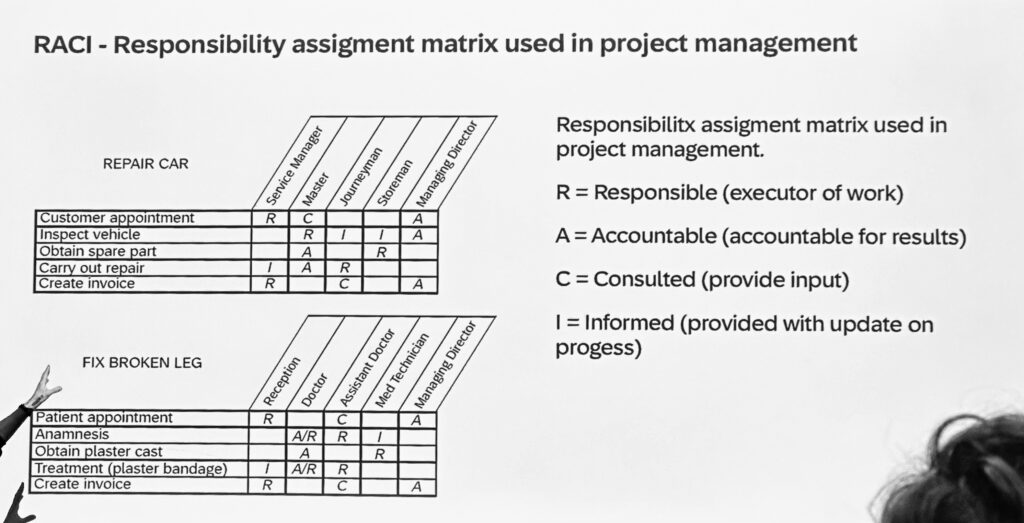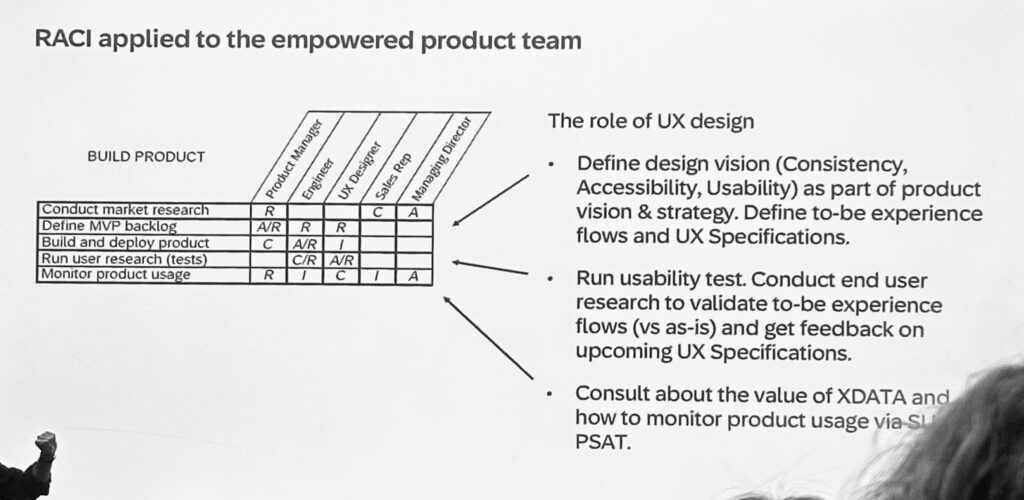This is a reflection on an article by Yves Bellinghausen in Brand Eins (Dec/Jan 2024/25 issue) “01.01.3000 is a Wednesday – About tomorrow and how it can get better”.
In his article “Dystopian Valley”, Bellinghausen describes Silicon Valley as a symbol of positive visions for the future. The author asks whether there is anything left of this spirit today.
Bellinghausen quotes John Perry Barlow from his “Declaration of independence of cyberspace” to illustrate this positive drive for the future. In his 1996 Declaration of Independence of Cyberspace, Barlow wrote: “We are creating a world where everyone can enter without privilege or prejudice based on race, economic power, military strength or social background. Your legal concepts of ownership, expression, identity, movement and context do not apply to us. They are all based on matter, and there is no matter here.” From this quote, it can be concluded that cyberspace is understood as a place of freedom that is awaited with great longing.
Bellinghausen cites Shoshana Zuboff as a counter-position and perspective from today’s world. She is an economist and the author of the book “The Age of Surveillance Capitalism”. She writes: “They have appropriated people’s lives and turned them into data in order to make predictions and profits. Surveillance capitalism claims our personal lives as free raw material.” The instrumentalization of cyberspace for capitalism is thus in conflict with the place of freedom that Barlow hopes for. Zuboff concludes in her book: “Let there be a digital future, but let it be a human future first.”
The emancipatory potential of the technology for the people has been left behind and Big Tech is aiming to even further push their political influence and power. Bellinghausen uses Elon Musks latest political engagement in incoming President Donald Trump’s campaign as an example. He speculates, that Musk will be assigned an administrative position. Through some quick research I gathered, that Musk has been tasked with leading Trump’s new Department of Government Efficiency (Doge). Aleks Phillips from BBC News states that “It is a role that is expected to garner him influence over government policy – and the regulatory environment facing his enterprises.“
Bellinghausen continues to state that many Silicon Valley companies were founded with humanitarian concepts in mind, but thanks to enormous amounts of venture capital, they grew into monopolies that aggressively beat out out their competitors. He uses Google as an example. Google was founded in 1998 by two Stanford students with the aim of organizing the world’s information and making it universally accessible. The company’s famous motto was: “Don’t be evil.” Around 2000 Google fought against Microsoft’s monopoly. Then they themselves became a giant and began to devour one industry after another, fueled by venture capitalists‘ desire for returns.
Bellinghausen concludes that Google perfected the platform capitalism by acting as a free broker in the digital economy, collecting data from its users and passing it on to the highest bidder when selling advertising space. But unlike in the early days, these are no longer humanitarian visions for the future.